5 Best AI-Driven Platforms for Multi-Channel Outreach Campaigns
Multi-channel outreach is broken.
Most teams rely on too many tools, waste hours switching tabs, and still end up with low reply rates.
But:
- Cold email alone doesn’t cut it anymore.
- LinkedIn, SMS, and even calls need to be part of the same system.
- And if your outreach isn’t personalized, you’re just another name in the spam folder.
That’s why:
You need the right tool that gets your inbox placement, conversations, and meetings at scale.
The wrong one drains your budget and damages your domain.
In this article, I’ll break down 5 AI outreach platforms built for multi-channel campaigns
- what they do best,
- where they fall short, and
- Which one fits your business?
By the end, you’ll know exactly which platform to trust to scale across channels without burning your budget or deliverability.
TL;DR
- Salesforge –
Use it to send emails, LinkedIn, and SMS from one place.
It has its own warmup and AI that writes messages for you.
- Apollo.io –
Use it to find leads and get their contact details. It has a big database and connects with your CRM.
- Instantly.ai –
Use it to send many cold emails fast. You can add many inboxes and warm them up inside the tool.
- Smartlead.ai –
Use it if you manage many inboxes or clients. It connects with SMS, WhatsApp, and Twitter too.
- Lemlist –
Use it if you want to add images or videos in your emails. It’s simple for small teams sending a few campaigns.
What Really Matters in a Multi-Channel Outreach Platform?
Most tools look good on the surface until you realize they’re missing channels, their deliverability is weak, or they bleed you with hidden costs.
If you’re running serious multi-channel outreach, these are the non-negotiables:
1. Channel Depth, Not Just Channel Count
It’s not enough for a platform to say it supports email, LinkedIn, SMS, or calls.
The real question is: can it handle each channel properly?
- Email: inbox rotation, custom domains, warmup, and reply detection.
- LinkedIn: safe throttling, connection sequencing, and note personalization.
- SMS/Calls: compliance, local presence numbers, and logging in CRM.
2. Deliverability & Infrastructure Control
Outreach dies if you can’t reach the inbox.
The best platforms give you DNS monitoring, bounce tracking, warmup pools, and spam-trigger alerts not just a “send” button.
3. Personalization That Goes Beyond First Name
Generic templates don’t get replies.
Advanced tools merge real-time signals (news, hiring, tech stack, funding) into your outreach so every message feels like it was written by hand.
4. Scalability Without Risk
Whether you’re one founder sending 50 emails/day or a sales org running 500k/month, the tool should scale volume safely without triggering LinkedIn bans or email blacklists.
5. Data, Reporting & Feedback Loops
If you can’t see which channel, sequence, or message drives conversions, you’re flying blind.
Robust analytics and feedback loops are what turn outreach into a repeatable engine.
6. Pricing That Matches Usage
Predictable, transparent pricing beats credit-based “gotchas.”
Look for models that let you grow your volume or team without surprise jumps.
The 5 Best AI-Driven Platforms for Multi-Channel Outreach
- Salesforge
- Salesrobot
- Klenty
- Lemlist
- Waalaxy
Comparison Table: 5 Best AI-Driven Platforms for Multi-Channel Outreach
Salesforge – Best All-in-One for Cold Email + Multi-Channel


Instead of switching between multiple tools, teams can run end-to-end outreach, emails, LinkedIn, and SMS directly from a single platform.
Strengths of Salesforge
- Built-in deliverability system – Warmup and inbox rotation handled natively (Warmforge + Infraforge), so campaigns hit the inbox instead of spam.
- AI personalization engine (Overdrive) – Every email is rewritten uniquely, making messages feel human, not templated.
- Multi-channel workflows – Email, LinkedIn, and SMS campaigns can run together for stronger engagement.
- Prospecting built-in (Leadsforge) – Search, enrich, and launch outreach without relying on external databases.
Salesforge Pricing
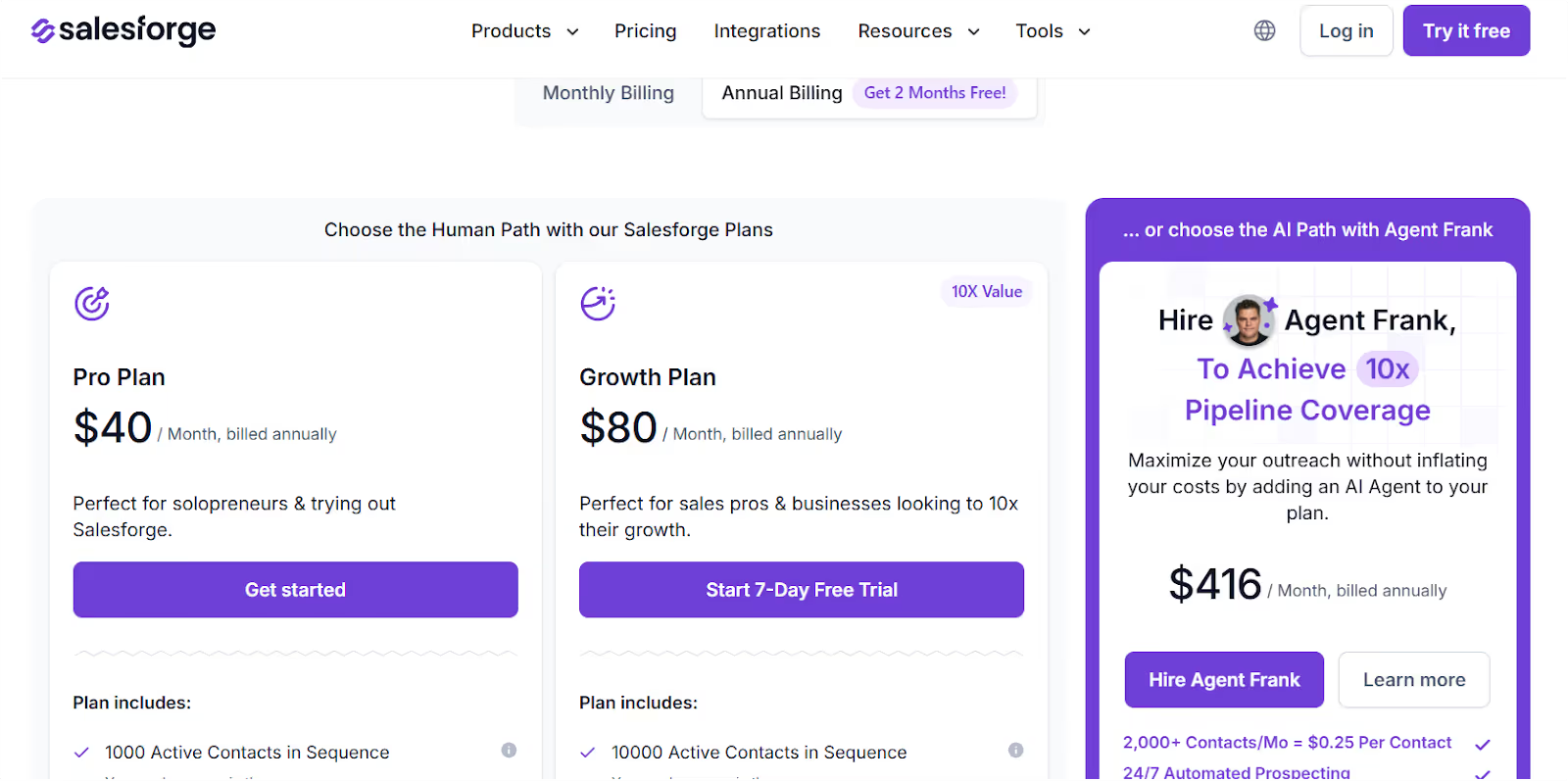
- Starts at $48/month for basic outreach.
- Growth tiers scale with higher send volumes and advanced features.
- Full AI SDR option (Agent Frank) available at $499/month for teams that want automation end-to-end.
Who is Salesforge for?
- Agencies juggling multiple clients that need inbox scale + deliverability baked in.
- SDR teams running multi-channel outreach who want personalization and reply handling in one place.
- Founders looking to simplify cold outreach without stitching together 4–5 tools.
Salesforge stands out because it closes the gaps most platforms leave open.
While others rely on third-party warmup tools or basic merge-field personalization, Salesforge builds everything natively.
For teams that want to scale cold email, LinkedIn, and SMS outreach without burning domains or budgets, Salesforge is the most complete option on the market today.
Salesrobot – Best for Automating LinkedIn and Email Outreach

Salesrobot is a tool that helps you run LinkedIn and email outreach from one place.
It saves time by handling tasks like sending connection requests, follow-ups, and tracking replies automatically.
You can set how much you want to automate, so it still feels human.
It also includes an AI appointment setter that replies to leads and helps you book meetings while you focus on other work.
Strengths of Salesrobot
- Lets you send messages and run campaigns on LinkedIn and email together.
- Helps manage replies and book meetings using an AI appointment setter.
- Lets you test messages and track results with simple reports.
- Works with CRMs like HubSpot through Zapier.
- Allows teams or agencies to manage multiple accounts safely.
- Has a support team that users say responds fast and helps quickly.
Salesrobot Pricing

- Basic – $59/account/month
1 LinkedIn account, 1 active campaign, limited daily sends, and AI appointment agent.
- Advanced – $79/account/month
Unlimited campaigns, full quotas, A/B testing, CSV export, and AI appointment agent.
- Professional – $99/account/month
Adds team management, activity control, and CRM integrations.
- Email Automation Add-on – $15/account/month
Lets you add cold email outreach to your LinkedIn campaigns.
Free 14-day trial available.
Who Is Salesrobot For?
- People who mostly do outreach on LinkedIn and email.
- Small sales teams or founders who want to save time with automation.
- Agencies that handle multiple clients and need a simple dashboard.
Pros
- Works for both LinkedIn and email.
- Saves time with automation and AI replies.
- Gives clear reports and message testing.
- Connects with CRMs easily.
- Free trial to try it first.
Cons
- Needs some time to learn the setup.
- HubSpot integration could be smoother.
- Doesn’t have built-in lead enrichment yet.
- You need to stay within LinkedIn’s safety limits.
If your focus is mainly on LinkedIn and email, Salesrobot is a simple tool that gets the job done.
It’s not fancy or complex,it just helps you reach people faster, keep conversations moving, and save time doing it.
Klenty – Best for Teams Wanting Email, LinkedIn, and Call Outreach in One Tool
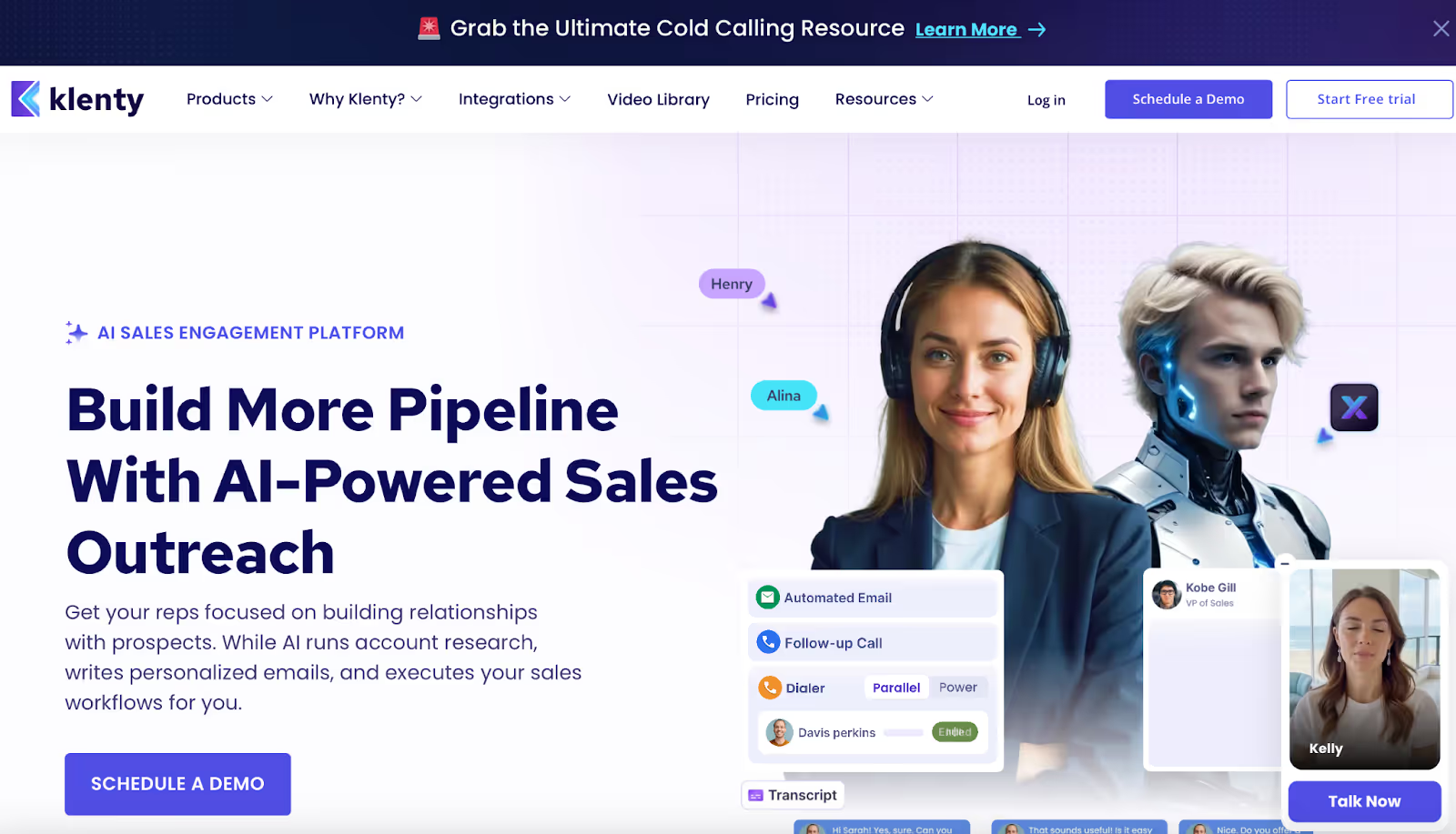
Klenty is a multi-channel outreach platform that helps you send emails, make calls, and connect on LinkedIn from one dashboard.
It’s made for sales teams that want to keep everything in one place, from sequences to call logs, without switching tools.
The idea is simple: run your full outreach workflow in one system and track it with reports, goals, and CRM syncs.
In practice, user feedback shows that while Klenty offers many features, the experience can feel inconsistent at times.
Strengths of Klenty
- Lets you run outreach across email, LinkedIn, and calls in one tool.
- Has CRM integrations with platforms like Salesforce and Pipedrive.
- Includes AI tools for writing messages, research, and building sequences.
- Offers call recording, reports, and sales playbooks for teams.
- Provides performance insights and team goals for tracking progress.
Klenty Pricing
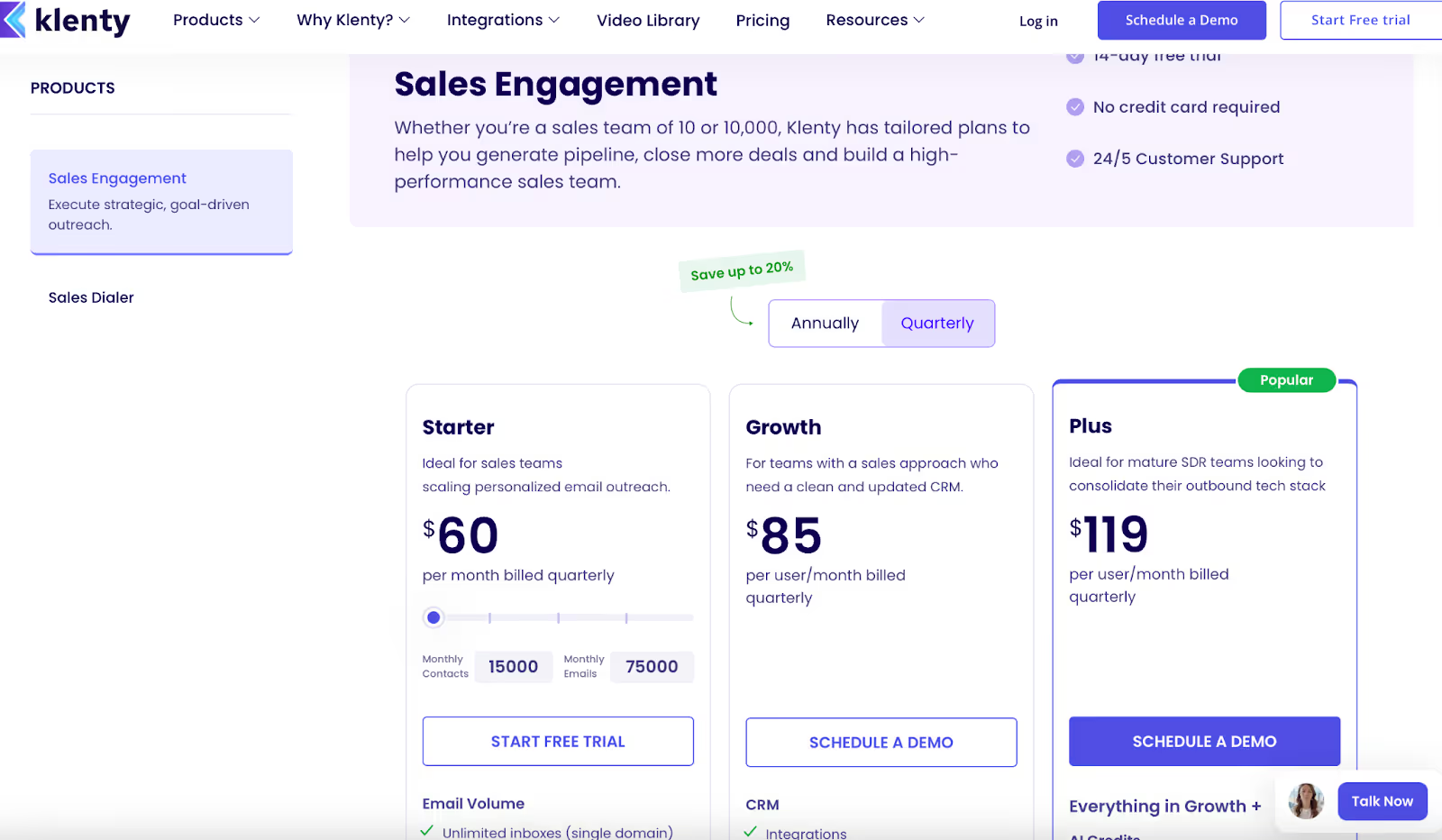
- Starter – $60/month (billed quarterly)
For small teams doing email outreach. Includes 75,000 emails per month, tracking, analytics, and A/B testing.
- Growth – $85/user/month (billed quarterly)
Adds CRM integrations, intent-based follow-ups, multi-channel outreach, and advanced reporting.
- Plus – $119/user/month (billed quarterly)
Adds AI credits, AI list building, call recordings, goal tracking, and team performance dashboards.
Free 14-day trial available.
Who Is Klenty For?
- Sales teams that want email, LinkedIn, and calls under one tool.
- Businesses using CRMs like Pipedrive or Salesforce for managing outreach.
- Teams that want call features and basic AI help in one platform.
Pros
- Covers multiple channels (email, calls, and LinkedIn).
- Good CRM integration options.
- Includes AI tools for writing and research.
- Clear reports and team dashboards.
Cons
- Users report lag and bugs during campaigns.
- Customer support is slow to respond.
- Prices have increased and annual billing is often required.
- AI features don’t always perform as expected.
- Some users lost data or experienced crashes during setup.
Klenty is built for teams that want one system to manage all outreach channels.
It looks good on paper, and the concept makes sense, but based on user reviews, it still needs smoother performance and more reliable support to fully deliver on its promise.
Lemlist – Best for Visual Personalization (But Breaks When You Scale)

For small teams trying to stand out in crowded inboxes, it can be a creative edge.
But when it comes to scaling serious outbound campaigns, reliability, deliverability, and usability start to lag behind.
Strengths of Lemlist:
- Visual personalization – Images, GIFs, and videos embedded into outreach.
- Lead database – 450M+ contacts available inside the platform.
- Multi-channel support – Email, LinkedIn, and voice (via Aircall).
- CRM integrations – Connects with HubSpot, Salesforce, and Pipedrive.
- Inbox rotation – Available in higher-tier plans.
Lemlist Pricing
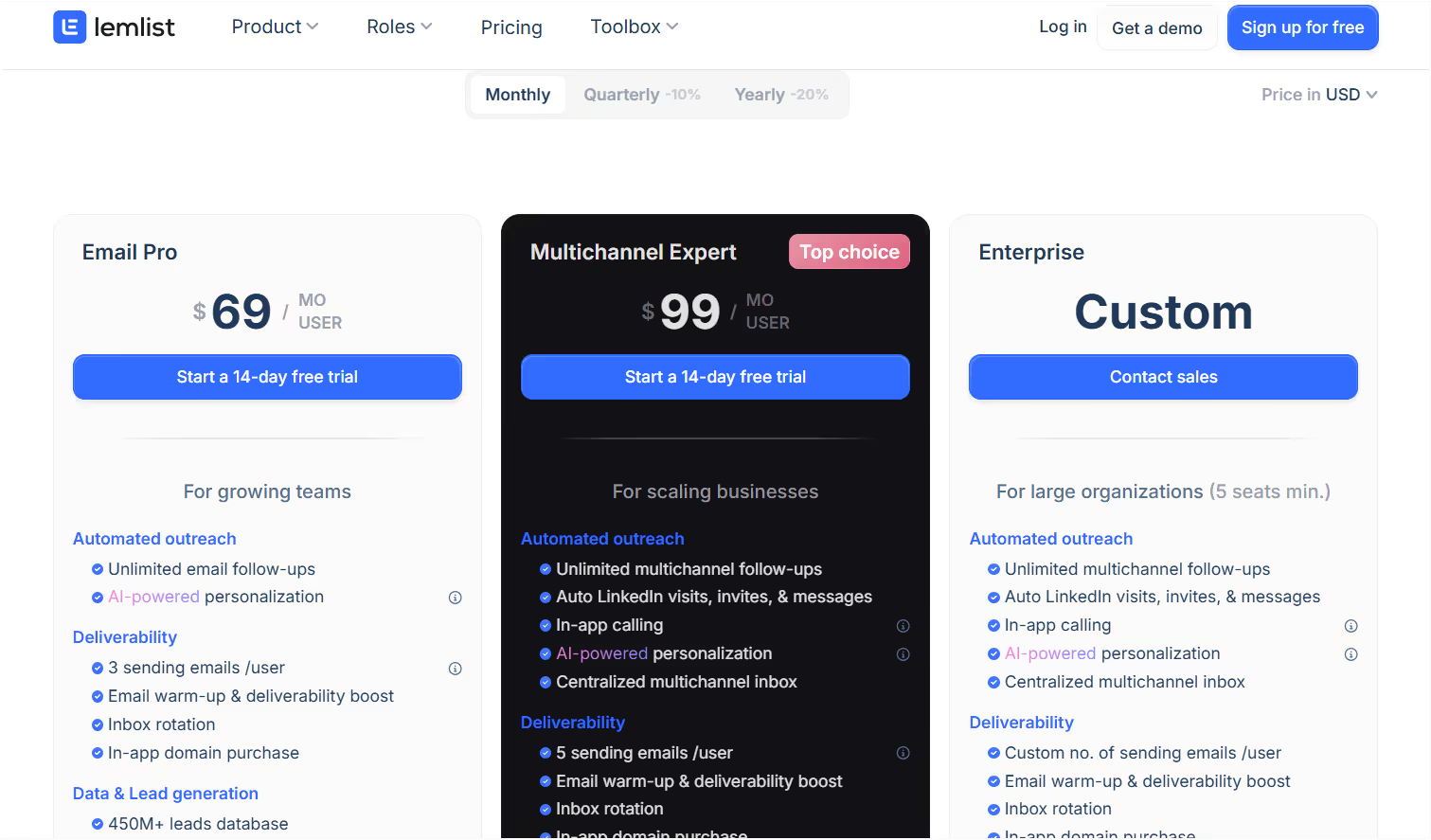
- Email Starter: $39/user/month – 1 sender, basic personalization, 250 lead credits.
- Email Pro: $69/user/month – 3 senders, Lemwarm, CRM sync, image personalization.
- Multichannel Expert: $99/user/month – 5 senders, LinkedIn + Aircall, advanced triggers.
- Outreach Scale: $159/user/month – 15+ senders, 100k+ contacts, account manager, content co-creation.
Who is Lemlist for?
- Small teams that want to use visuals to stand out in inboxes.
- Marketers experimenting with video or GIF personalization.
- Outbound beginners who value creativity over deep analytics or deliverability control.
Pros
- Strong visual personalization with images, GIFs, and video.
- Large built-in lead database.
- Multichannel campaigns (email, LinkedIn, voice).
- CRM integrations with popular systems.
- Inbox rotation in Pro+ tiers.
- Dynamic personalization can boost reply rates.
Cons
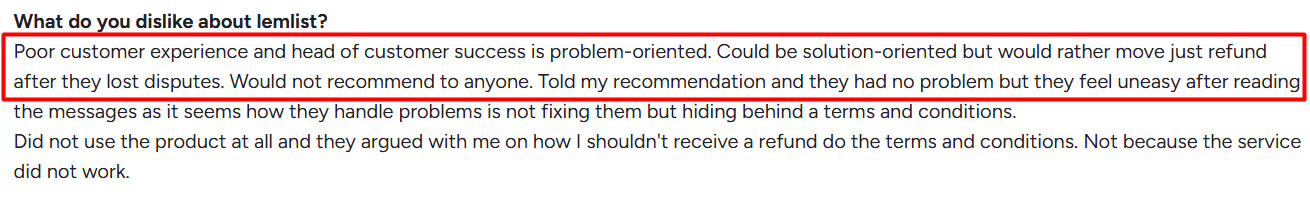
- Deliverability issues — Lemwarm is unreliable for inbox placement.
- Clunky interface when managing multiple inboxes.
- Many core features locked behind $99+ plans.
- Customer support response times are poor.
- Analytics are shallow, often emoji-heavy.
- Spam folder placement remains a persistent problem.
- Not built for high-volume, multi-inbox teams.
Lemlist is ideal if you’re a small team trying to punch above your weight with visual personalization. It’s creative, fun, and can help early campaigns stand out.
But for scaling serious outbound across multiple inboxes, the cracks show quickly, deliverability struggles, high plan costs, and a clunky interface limit its usefulness.
We Tested 3 Lemlist Alternatives For Cold Outreach: Here's Our Findings
Waalaxy – Best for Starting LinkedIn + Email Automation on a Budget

Waalaxy is a LinkedIn and email automation tool that helps you connect with people, send follow-ups, and find emails automatically.
It’s built for small teams or solo users who want to start multi-channel outreach quickly without using too many tools.
The setup is simple. You can send connection requests, messages, and cold emails together.
Waalaxy also includes an email finder, team options, and different plans for scaling outreach.
But reviews show mixed results.
Some users found it useful for quick LinkedIn tasks, while others reported bugs, payment issues, and poor support.
Strengths of Waalaxy
- Runs LinkedIn and email campaigns from one dashboard.
- Automates invites, messages, and follow-ups.
- Has built-in email finder and CRM sync with 2000+ apps.
- Offers team collaboration for shared outreach.
- Simple setup and free trial to start quickly.
Waalaxy Pricing
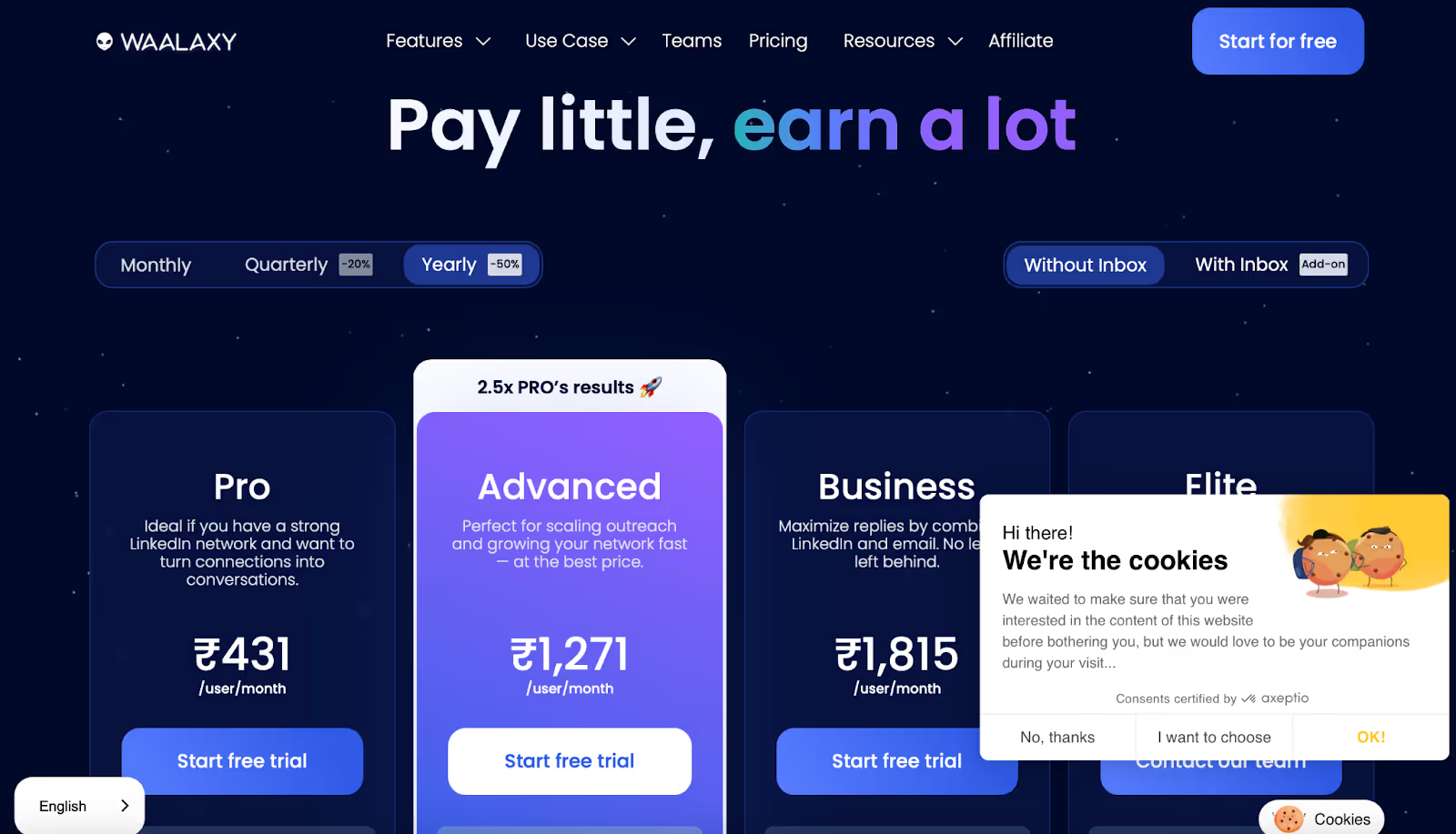
- Pro – ₹431 per user / month
300 invitations, automated follow-ups, CRM sync, and 25 email credits.
- Advanced – ₹1,271 per user / month
800 invitations, live chat support, and more automation options.
- Business – ₹1,815 per user / month
Adds cold email sequences, email follow-ups, and multiple senders.
- Elite – ₹23,223 per user / month
Adds LinkedIn Sales Navigator, 10k email credits, and coaching sessions.
Free trial available.
Who Is Waalaxy For?
- People starting LinkedIn outreach for the first time.
- Small teams that want simple email + LinkedIn automation.
- Freelancers who want to test multi-channel outreach without a large budget.
Pros
- Combines LinkedIn and email outreach.
- Has email finder and basic CRM integrations.
- Allows team use and shared campaigns.
- Simple interface for beginners.
Cons
- Users report many bugs and API issues.
- Customer support is slow and refunds are often denied.
- Some accounts stopped working suddenly with no solution.
- Payment and billing issues were mentioned in multiple reviews.
- AI and automation features are basic and limited.
Waalaxy can be a starting point if you only need light LinkedIn and email automation.
But if you want stable performance, faster support, or better deliverability, you might outgrow it quickly.
Conclusion
If you’ve read this far, you already know that not all outreach tools are built the same.
Each one has its own purpose:
- Salesforge gives you everything in one place, email, LinkedIn, SMS, and strong deliverability.
- Salesrobot is good if you mostly work on LinkedIn and want AI to help with replies and meetings.
- Klenty tries to bring email, LinkedIn, and calls together but still struggles with performance and support.
- Waalaxy is fine if you’re just starting out and need simple LinkedIn and email automation.
- Lemlist helps you stand out with visuals like GIFs and videos, but it’s better for smaller teams.
So the right tool really depends on where you are right now.
If you want to send a few messages a day, almost any of these will do.
But if you want to scale safely, reach more people, and still land in the inbox, you need a tool that focuses on deliverability and real AI personalization.
That’s where Salesforge makes the most sense.
It’s built for serious outreach, combining email, LinkedIn, and SMS in one system with built-in warmup, rotation, and personalization that feels real.
You don’t need to juggle five tools or worry about spam folders anymore.
👉 Try Salesforge today and see how easy it is to scale your outreach without losing control of your deliverability.

.png)
.png)


