Ultimate Mixmax Review: Pricing, Pros & Cons from 50+ Users
If you’re searching for a Mixmax review, you probably want the truth, not just polished marketing.
You want to know the pricing, the real pros and cons, and whether it actually helps sales teams, founders, or small businesses like yours.
That’s exactly what this article gives you. I went through 50+ verified user reviews to cut through the noise.
You’ll see what people love (time savings, email tracking, easy scheduling) and what frustrates them (pricing, support, deliverability issues).
This review will cover:
- Mixmax pricing in 2025 — free plan, paid plans, and add-ons.
- Real user pros and cons collected from G2 and other sources.
- Who Mixmax is best for, and who should look for an alternative.
By the end, you’ll know if Mixmax is worth it for you, or if another tool will serve you better.
👉 Let’s start by answering the basic question: what is Mixmax and how does it work?
What Is Mixmax?
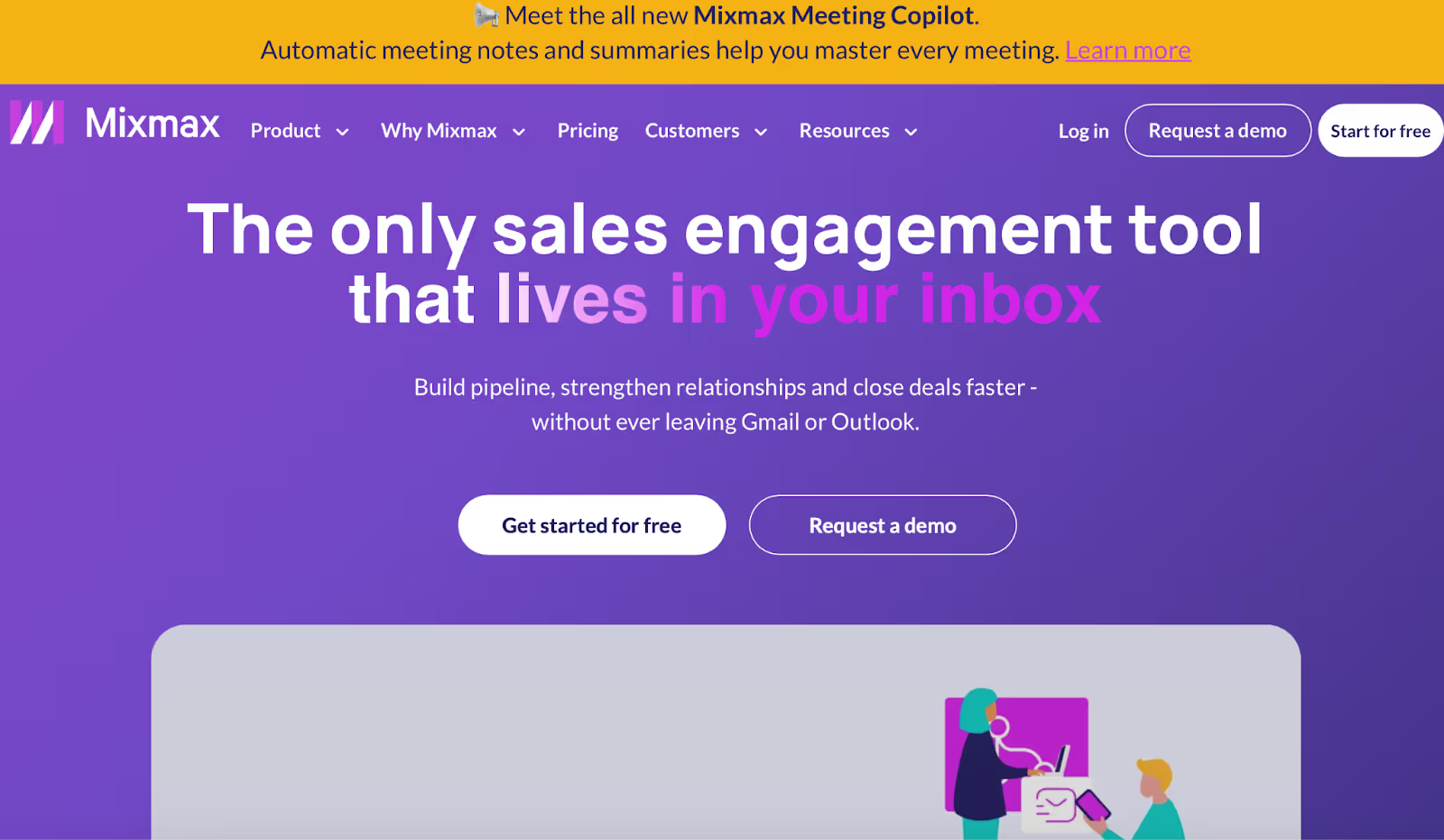
Alt Text: Mixmax Homepage
Mixmax is a sales engagement and email productivity tool that works inside Gmail.
Instead of jumping between apps, you run everything from your inbox, email tracking, meeting scheduling, sequences, and templates.
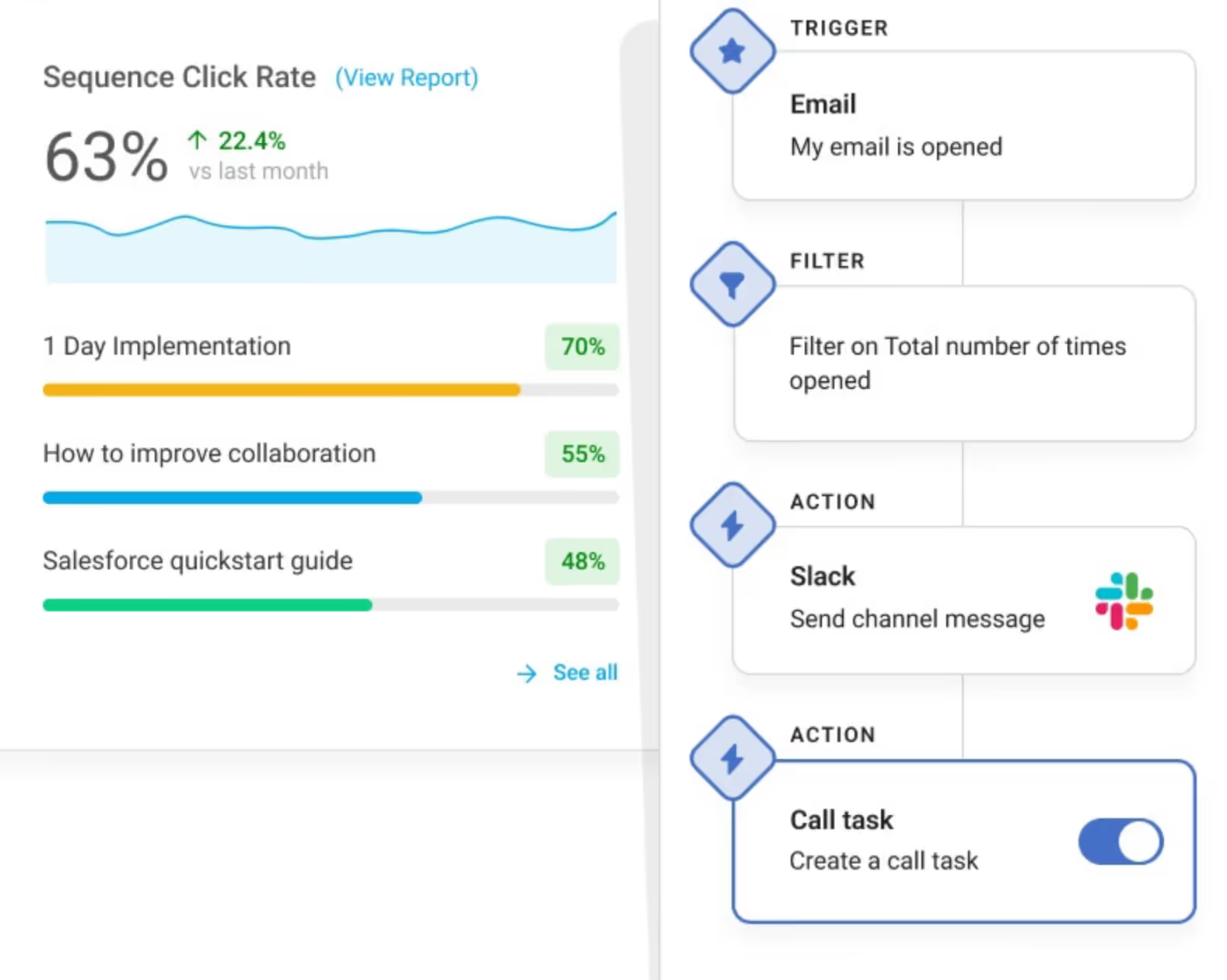
Alt Text: Mixmax workflow
Here’s what it does:
- Email tracking → see who opened your email, how many times, and if they clicked.
- Meeting scheduling → send calendar links or embed times directly in emails.
- Sequences → automate follow-ups so you don’t forget leads.
- Templates → save and reuse your best email copy.
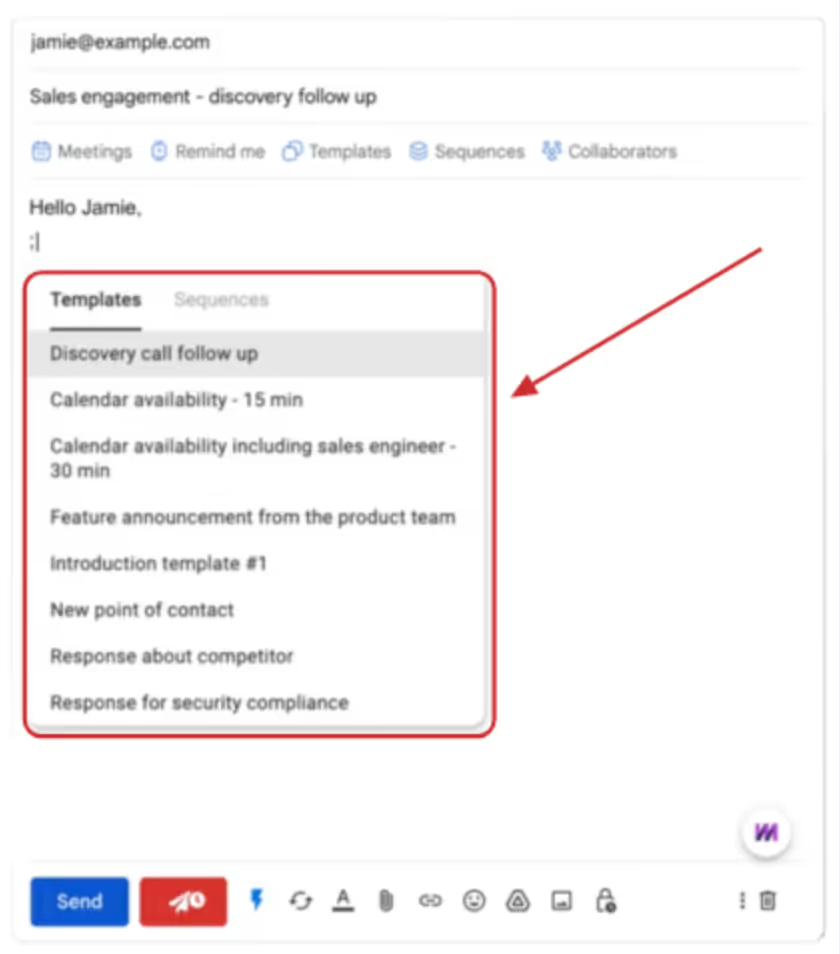
Alt Text: Mixmax templates
- Integrations → connect with tools like Salesforce, HubSpot, and Slack.
- Analytics → measure what’s working in your outreach.
That’s why many sales reps, founders, and even recruiters use Mixmax daily.
It turns Gmail into a full sales system without forcing you to learn a new platform.
👉 Next, let’s break down the Mixmax pricing plans in 2025 so you know what you’ll actually pay.
Mixmax Pricing (2025 Plans)
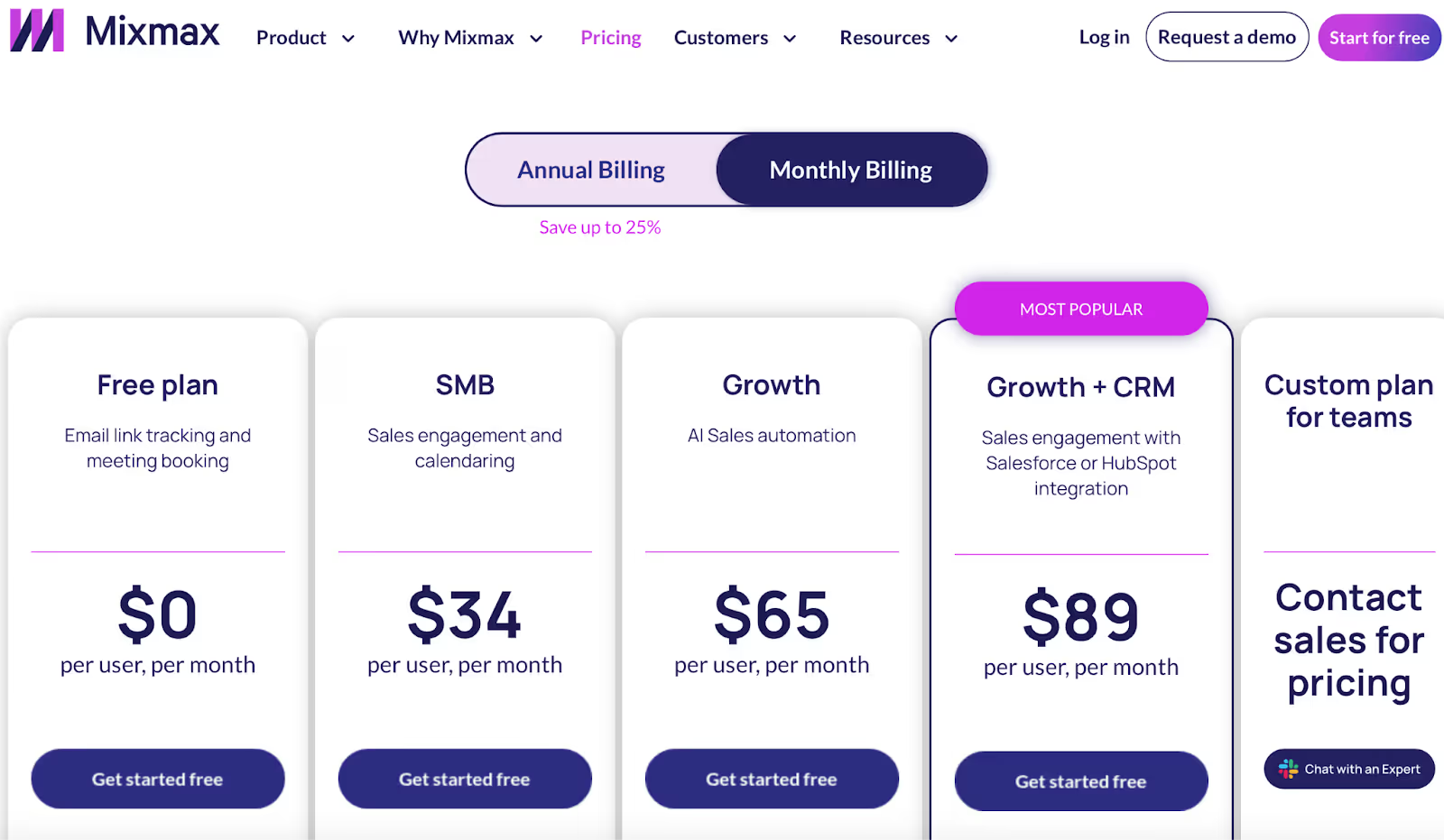
Alt Text: Mixmax pricing
Now that you know what Mixmax does, let’s talk about the real question most people care about: how much does Mixmax cost in 2025?
Mixmax has multiple plans, starting free and scaling up for growing teams. Here’s the breakdown:
1. Free Plan – $0 per user / month
- Includes email tracking, meeting booking, templates, and surveys.
- You can also use unlimited meeting templates and basic security.
- Good if you just want to test Mixmax or only need light outreach.
2. SMB (Sales Engagement & Calendaring) – $34 per user / month
- Everything in Free, plus automated email sequences and shared calendars.
- Shared email templates and CRM auto-BCC.
- Removes the “Sent with Mixmax” signature.
- Best for small sales teams or SDRs who send follow-ups daily.
3. Growth – $65 per user / month
- Adds HubSpot integration, personalization inside sequences, and round-robin scheduling.
- Custom branding and reporting/analytics.
- Includes AI features like AI Compose and AI Smart Send.
- A fit for teams that want more automation and insights as they scale.
4. Growth + CRM (Most Popular) – $89 per user / month
- Everything in Growth, plus deeper CRM integrations with Salesforce or HubSpot.
- API and Webhook automation for custom workflows.
- Perfect for teams that need tighter CRM syncing and advanced rules.
5. Custom Plan for Teams – Contact sales
- Includes multichannel sequences (email + SMS, LinkedIn Sales Navigator).
- Access to Dialer, advanced rules, delegated sending, and multiple workspaces.
- Works best for large teams or enterprises that need flexibility and scale.
Add-on: Meeting Copilot
- $39 per user / month (on top of any paid plan).
- An AI meeting assistant that takes notes, creates summaries, and helps with follow-ups.
- Designed to keep sales calls focused while handling admin tasks automatically.
Choosing the Right Plan
- Free → Test Mixmax or use basic tracking and scheduling.
- $34 SMB → Small teams needing simple automation.
- $65 Growth → Teams scaling outreach and needing analytics + AI features.
- $89 Growth + CRM → Sales orgs tied closely to Salesforce or HubSpot.
- Custom → Enterprises running big, multi-channel sales teams.
👉 Next, let’s dive into what really matters: what 50+ real users say about Mixmax, the good and the bad.
What users like the most about Mixmax?
From the 50+ reviews, one thing is clear, people love how Mixmax makes email and outreach faster and easier.
- Email tracking and notifications –
Users said they like knowing when someone opens or clicks their emails.
For sales and recruiting, that info is gold because you can follow up at the right time.
- Sequences and templates –
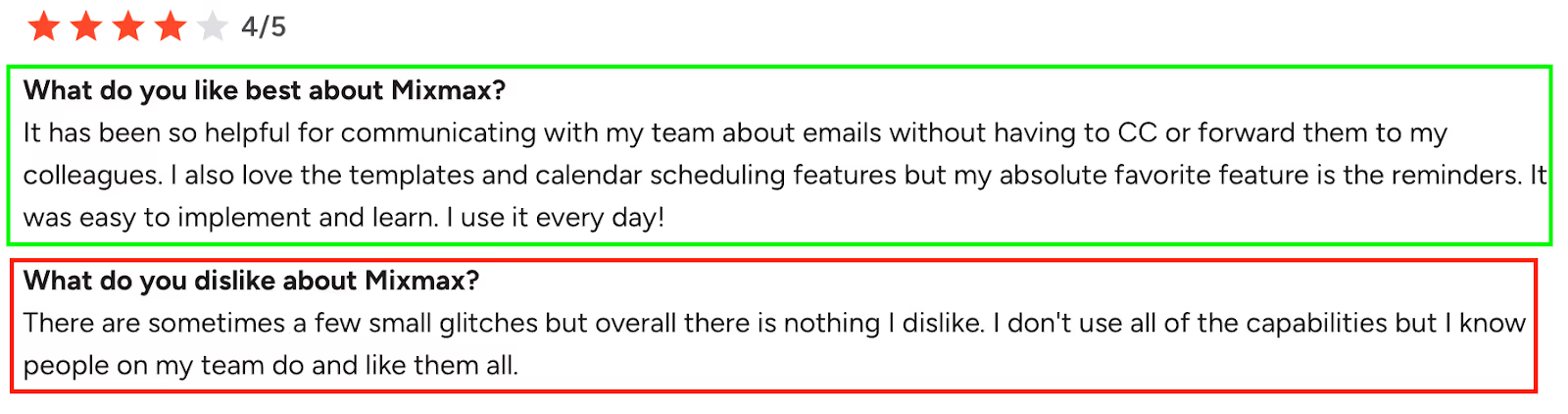
Alt Text: Mixmax review on G2
Many reviewers mentioned how Mixmax saves hours.
Instead of rewriting the same messages, they drop in a template or run an automated sequence.
One business owner said what used to take him 15+ hours now takes only 30 minutes.
- Reminders and “send later” –
People who live inside their inbox love the reminder feature.
One reviewer even said they use it “20 times a day” so they never miss a follow-up.
- Gmail integration –
Almost every happy review called out how smooth it works inside Gmail.
No extra logins. No jumping between apps.
- Scheduling meetings –
From round-robin for teams to simple booking links, users said it makes setting meetings painless.
In short: Mixmax shines when you want to save time, stay organized, and never lose track of an email again.
Where Does Mixmax Fall Short?
Of course, not every review was positive.
Users also pointed out some real frustrations.
- Pricing and limits –
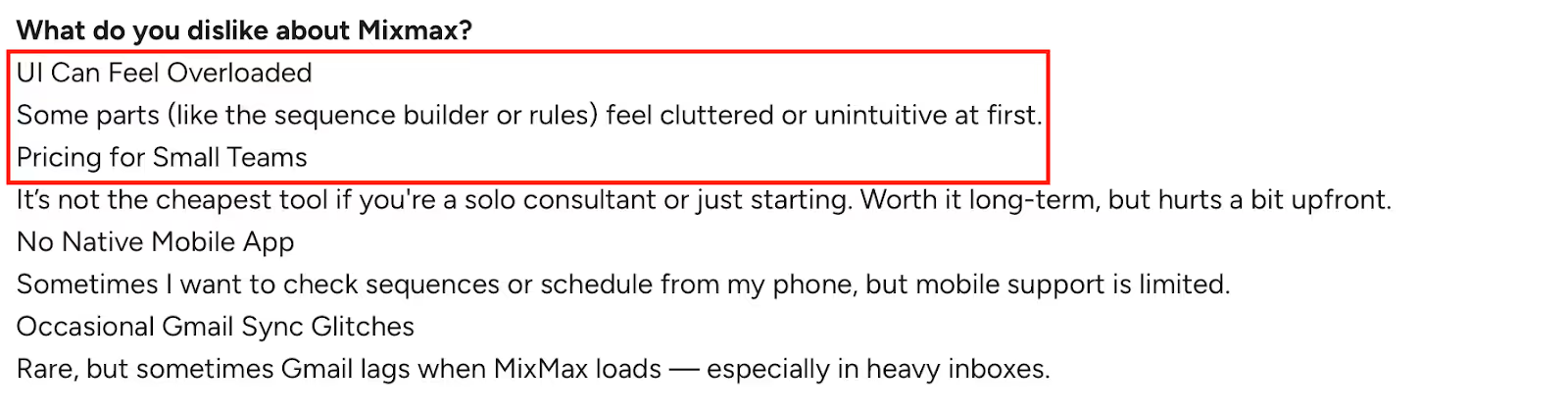
Alt Text: Mixmax G2 reviews
Several people said Mixmax feels expensive, especially for small teams.
Others disliked when free plan limits were cut down (like tracking dropping from 100 to 20 per month).
- Deliverability concerns –
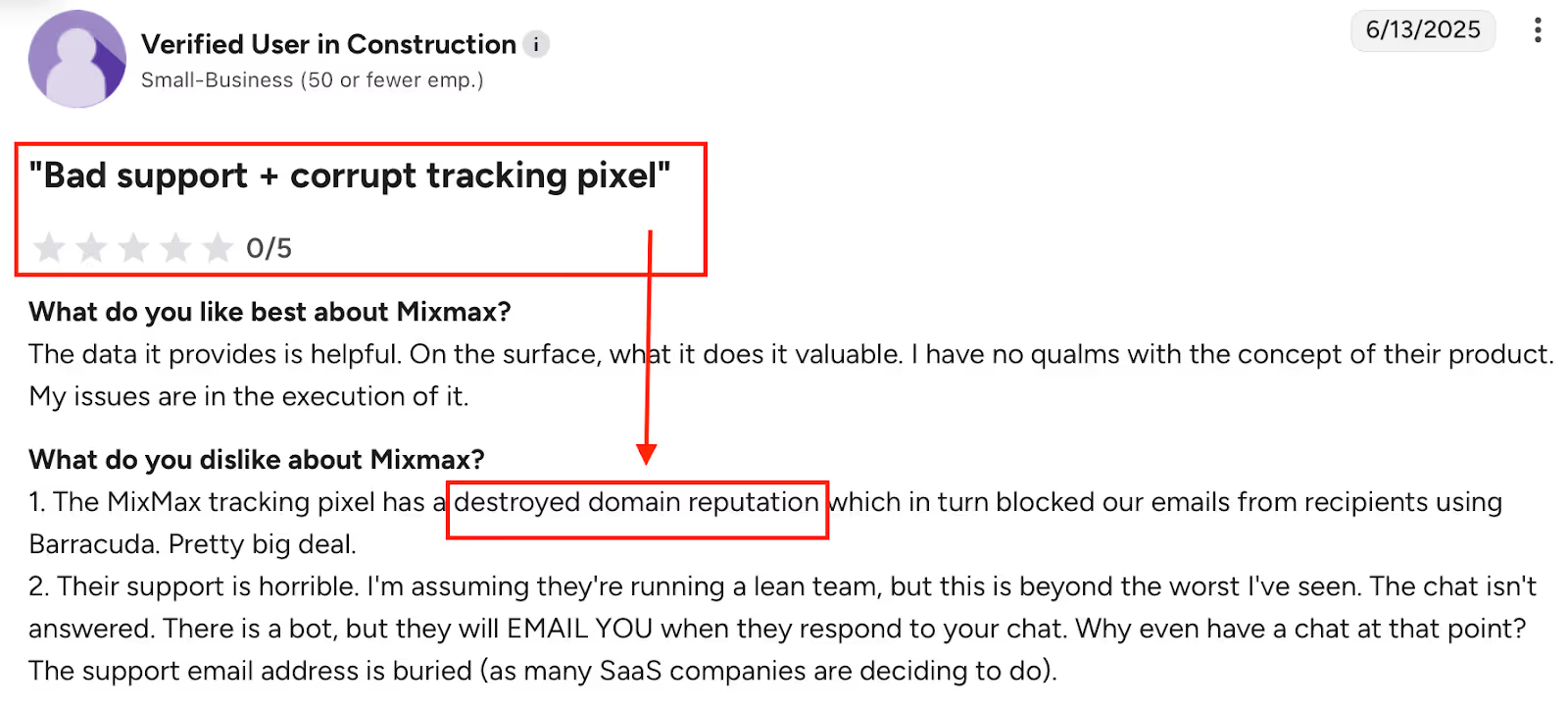
Alt Text: Mixmax G2 reviews
A few users reported that Mixmax’s tracking pixel hurt their domain reputation.
In some cases, security systems flagged their emails as “malicious” even though they weren’t sending spam.
- Customer support –
Some reviews mentioned poor support.
One called it “the worst I’ve seen,” saying the chat wasn’t answered and email replies were hard to find.
- No mobile app –
A common complaint was limited mobile support.
Users wanted to check sequences or send from their phone but couldn’t.
- UI issues and bugs –
A few reviewers said the interface can feel cluttered or old-fashioned.
Others ran into Gmail sync glitches.
So while Mixmax can save time and boost outreach, you need to be aware of these limits, especially if your team is sensitive to deliverability or relies heavily on mobile.
👉 Next, let’s put it all together in a clear list of Mixmax pros and cons, so you can weigh both sides quickly before making a decision.
Mixmax Pros and Cons
Pros
Cons
Easy to use and set up inside Gmail
Pricing feels high for small teams
Strong email tracking & notifications (know when emails are opened/clicked)
Free plan limits cut down (tracking dropped from 100 → 20 per month)
Saves hours with email templates & sequences
Tracking pixel flagged by some security systems, hurting deliverability
“Remind Me” and Send Later features help users never miss follow-ups
Customer support called “slow” or “unhelpful” by some reviewers
Meeting scheduling & round-robin make booking simple
No dedicated mobile app, limited mobile use
AI tools like Smart Send and personalization praised in newer reviews
UI can feel cluttered or old-fashioned
Works smoothly for sales teams, recruiters, and business owners alike
Occasional Gmail sync glitches reported
Is Mixmax Worth It for Email Outreach?
Mixmax packs a lot into Gmail:
- Email tracking
- Reminders & “send later”
- Meeting scheduling
- Automated sequences & templates
That’s why many users say it saves them hours every week.
For sales reps, founders, and recruiters, it makes outreach faster and more organized.
Mixmax is great if you want simple, Gmail-first sales engagement. But if cost, deliverability, or mobile access matter more, you should check out alternatives.
Mixmax has its strengths, but it’s not perfect. Other tools now solve the exact issues users complain about.
One option is Salesforge, often chosen by teams who want outreach automation and deliverability in one place.
👉 Up next: #1 Mixmax alternative: Salesforge.
#1 Mixmax alternative: Salesforge.
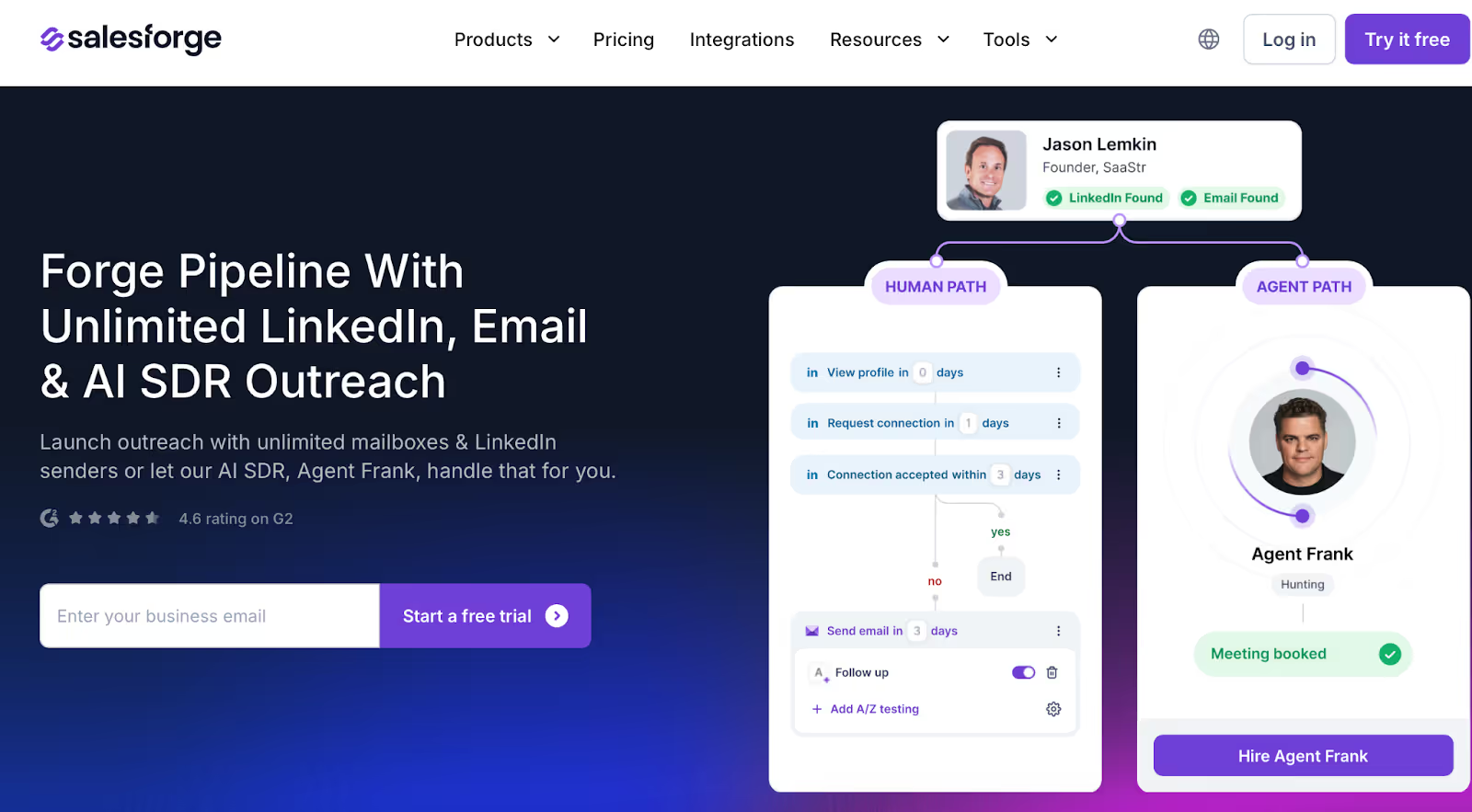
Alt Text: Salesforge Homepage
If Mixmax shines inside Gmail but leaves you worried about pricing or deliverability, then Salesforge is the tool worth looking at.
Where Mixmax focuses on productivity inside email, Salesforge goes a step further, it combines outreach automation with built-in deliverability infrastructure.
That matters because several Mixmax users said their tracking pixel or high-volume sequences sometimes triggered spam filters.
Salesforge was built to solve exactly that problem.
Where Does Salesforge Stand Out vs Mixmax?
Here’s where it clearly outshines Mixmax:
- Better Deliverability –
Mixmax users often complained about emails landing in spam.
Salesforge fixes that with built-in warm-up, Primebox™, and smart IP rotation to keep your domains healthy.
- Unlimited Scaling –
Mixmax limits users and inboxes. Salesforge lets you connect unlimited mailboxes and users, making it ideal for teams or agencies.
- AI Outreach –
Mixmax has basic AI writing. Salesforge gives you Agent Frank, a 24/7 AI SDR that finds leads, writes emails, and runs campaigns automatically.
- All-in-One Stack –
Instead of needing extra tools for domains, warm-up, or data, Salesforge connects with Infraforge, Mailforge, and Leadsforge to handle everything in one ecosystem.
- Real-Time Personalization –
Salesforge personalizes every email using live data and sentiment analysis, not just merge tags.
- Stronger Support & Faster Updates –
Mixmax users said support was slow. Salesforge has live chat, onboarding help, and frequent product updates.
- More Value for Money –
For $48/month, you get full deliverability protection, automation, AI tools, and scaling, features Mixmax locks behind multiple tiers.
In short, Mixmax is great for Gmail-based outreach, but Salesforge is built for scale, control, and inbox placement, everything modern cold email teams need to grow safely.
Salesforge Pricing
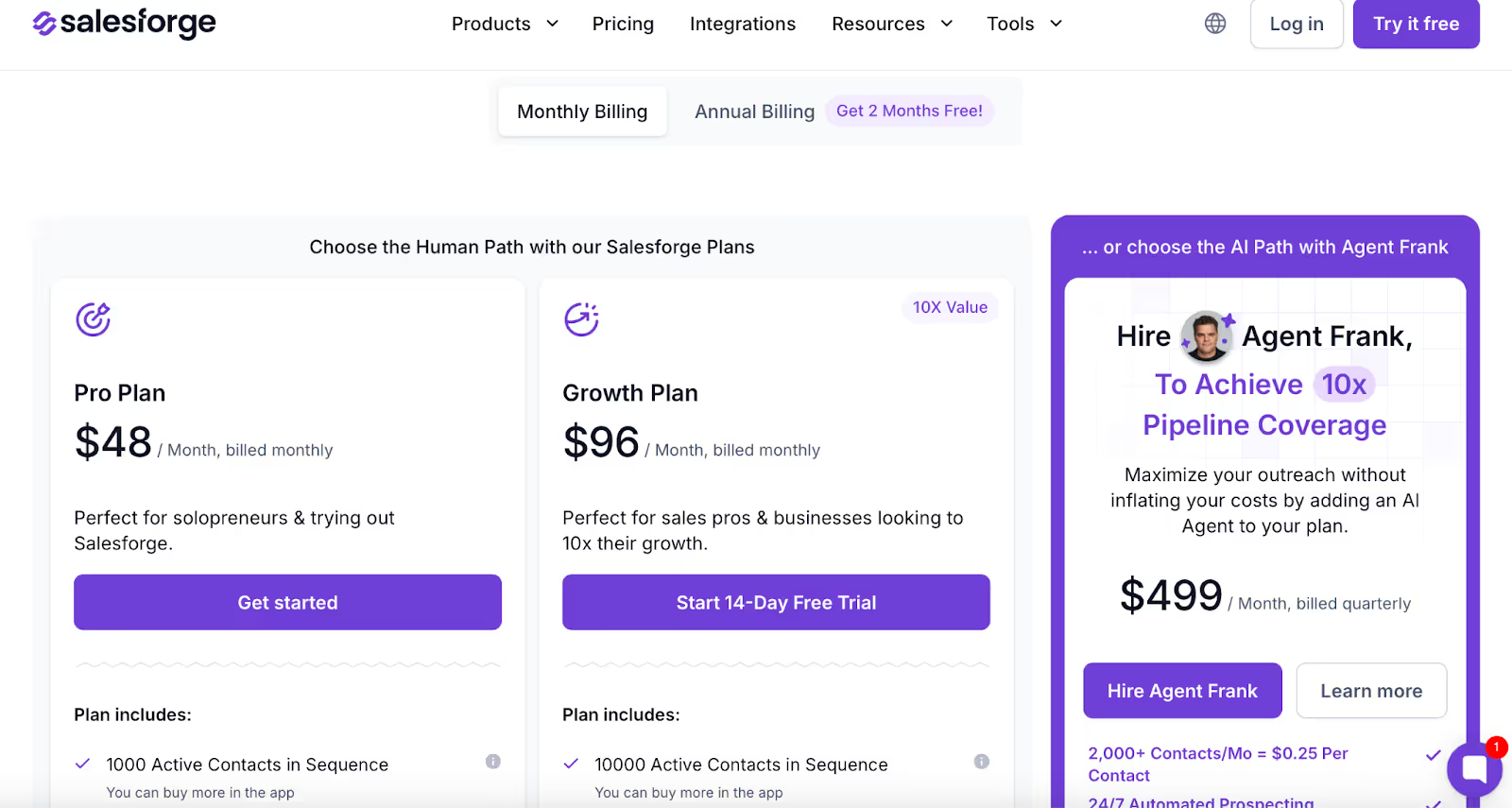
Alt Text: Salesforge Pricing
Salesforge offers two main paths:
- The Human Path (Pro & Growth Plans)
- Pro Plan: $48/month, made for solopreneurs testing the waters.
- 1,000 active contacts in sequence
- 5,000 emails/month
- 100 validation & personalization credits
- Unlimited mailbox connections
- Primebox™ + Smart Mailbox Rotation for safe sending
- Growth Plan: $96/month, built for scaling teams.
- 10,000 active contacts in sequence
- 50,000 emails/month
- 1,000 validation & personalization credits
- Unlimited users, workspaces, and premium warm-up
- Extras like A/B testing, API access, ESP matching, and priority support
- Pro Plan: $48/month, made for solopreneurs testing the waters.
- The AI Path (Agent Frank)
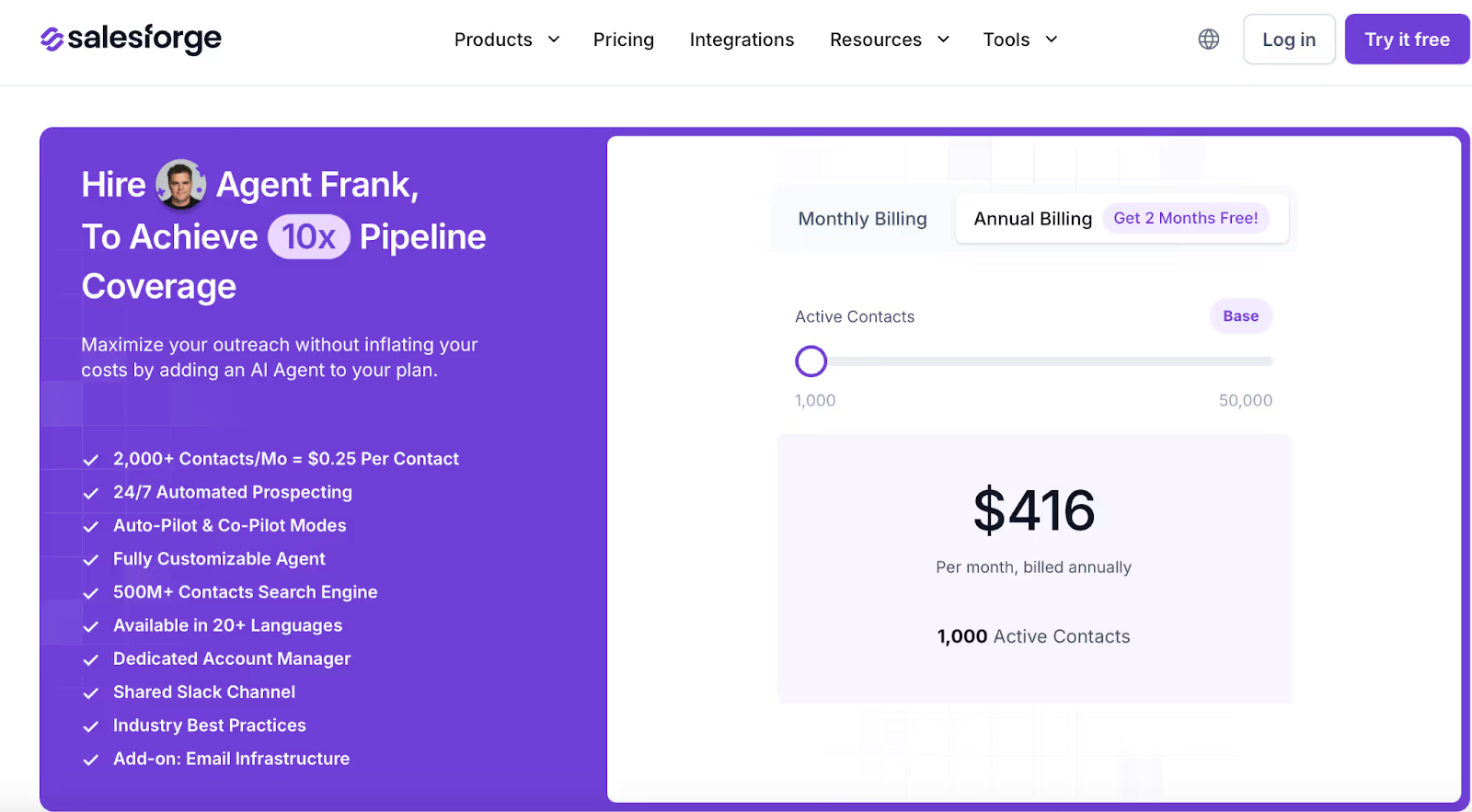
Alt text: Agent Frank Pricing
- Starts at $499/month, billed quarterly.
- An AI sales agent that runs 24/7 prospecting, email writing, and outreach in 20+ languages.
- Fully customizable — from setting up domains and sequences to booking meetings.
- Works alongside your team or runs on autopilot.
You can choose either path, or combine both, humans for strategy, AI for scale.
Mixmax vs Salesforge: Quick Comparison
Feature
Mixmax
Salesforge
Core Use
Gmail-based sales engagement (tracking, templates, scheduling)
Outreach automation + built-in deliverability
Email Tracking
Yes (opens, clicks, reminders)
Yes (with deliverability monitoring + Primebox™)
Sequences
Automated follow-ups inside Gmail
Automated sequences across unlimited mailboxes
Meeting Scheduling
Built-in, with round-robin options
Yes, plus multi-channel actions (LinkedIn, SMS)
Deliverability Tools
Basic, but tracking pixel flagged by some filters
Unlimited warm-up, Smart Mailbox Rotation, Dynamic IPs
AI Features
AI Compose & Smart Send
Agent Frank – full AI SDR for 24/7 outreach
Integrations
Salesforce, HubSpot, Slack
API, ESP matching, multi-language support
Pricing (Entry Plan)
Free → Paid starts at $34/month
Pro Plan $48/month
Best For
Teams inside Gmail needing simple tracking & scheduling
Teams/agencies that need scale, deliverability, or AI automation
Conclusion
Mixmax is a solid choice if you want Gmail-first sales engagement.
It’s easy to set up, saves hours with sequences and templates, and makes follow-ups automatic with reminders and tracking.
For many users, it’s the extra layer Gmail was missing.
But the reviews also highlight the gaps.
Pricing feels high for smaller teams, the free plan is limited, and some users face issues with deliverability, support, and the lack of a mobile app.
So, is Mixmax worth it?
- Yes, if you’re a sales rep, recruiter, or founder who lives in Gmail and needs a simple tool to stay on top of outreach.
- No, if you care most about deliverability at scale, budget flexibility, or mobile access, in that case, Mixmax might not fit your needs.
👉 If you’re exploring alternatives, Salesforge is worth a look.
It combines outreach automation with built-in deliverability, so your emails land in inboxes, not spam.
Plus, it gives you flexibility to start small or scale with AI (Agent Frank) when you’re ready.
Try Salesforge today and see how it compares.
FAQs
Is Mixmax free to use?
Yes, Mixmax has a free plan with email tracking and meeting booking, but it’s limited.
How much does Mixmax cost in 2025?
Paid plans start at $34 per user/month. Growth plans go up to $89, and custom plans are higher.
Is Mixmax safe for Gmail?
Yes, it works as a Gmail extension. But some users said the tracking pixel can be flagged by security filters.
Can Mixmax improve email deliverability?
Not really. Mixmax focuses on tracking and automation. Some users even had deliverability issues.
What is the best alternative to Mixmax?
Salesforge is a strong alternative, especially if you want outreach automation with built-in deliverability tools.



.png)

.png)