How To Find Someone's Email On LinkedIn
Have you ever found someone on LinkedIn you really wanted to contact, but couldn’t find their email anywhere?
You send a connection request, maybe try InMail, and then wait… and wait.
That’s the problem. InMail often gets ignored, and connection requests can sit pending for weeks.
If you’re in sales, outreach, or job hunting, this delay can cost you real opportunities.
That’s why in this guide, we’re going to show you 5 proven ways to find someone’s email on LinkedIn.
Here are the key takeaways:
5 Proven Ways to Find Emails on LinkedIn
➤ Use Leadsforge – Find and verify emails quickly, without scraping.
➤ Check LinkedIn Contact Info – Many professionals share their work email under the profile’s “Contact Info” section.
➤ Leverage Google Search Operators – Use smart searches to uncover emails from cached pages, PDFs, or bios.
➤ Look for Company Domain Patterns – Spot the company’s standard email format, then apply it to your contact’s name.
➤ Use LinkedIn Messages Strategically – Ask directly or through a mutual connection for faster replies.
By the end, you’ll know which method works best if you just need 1–2 emails today, which fits if you’re building a prospect list.
Let’s begin!
1. Use Leadsforge to Find Emails from LinkedIn
The easiest way to get someone’s email on LinkedIn is by using a tool that’s built for it.
My top pick is Leadsforge, because it finds verified emails quickly, works at scale, and doesn’t rely on scraping.
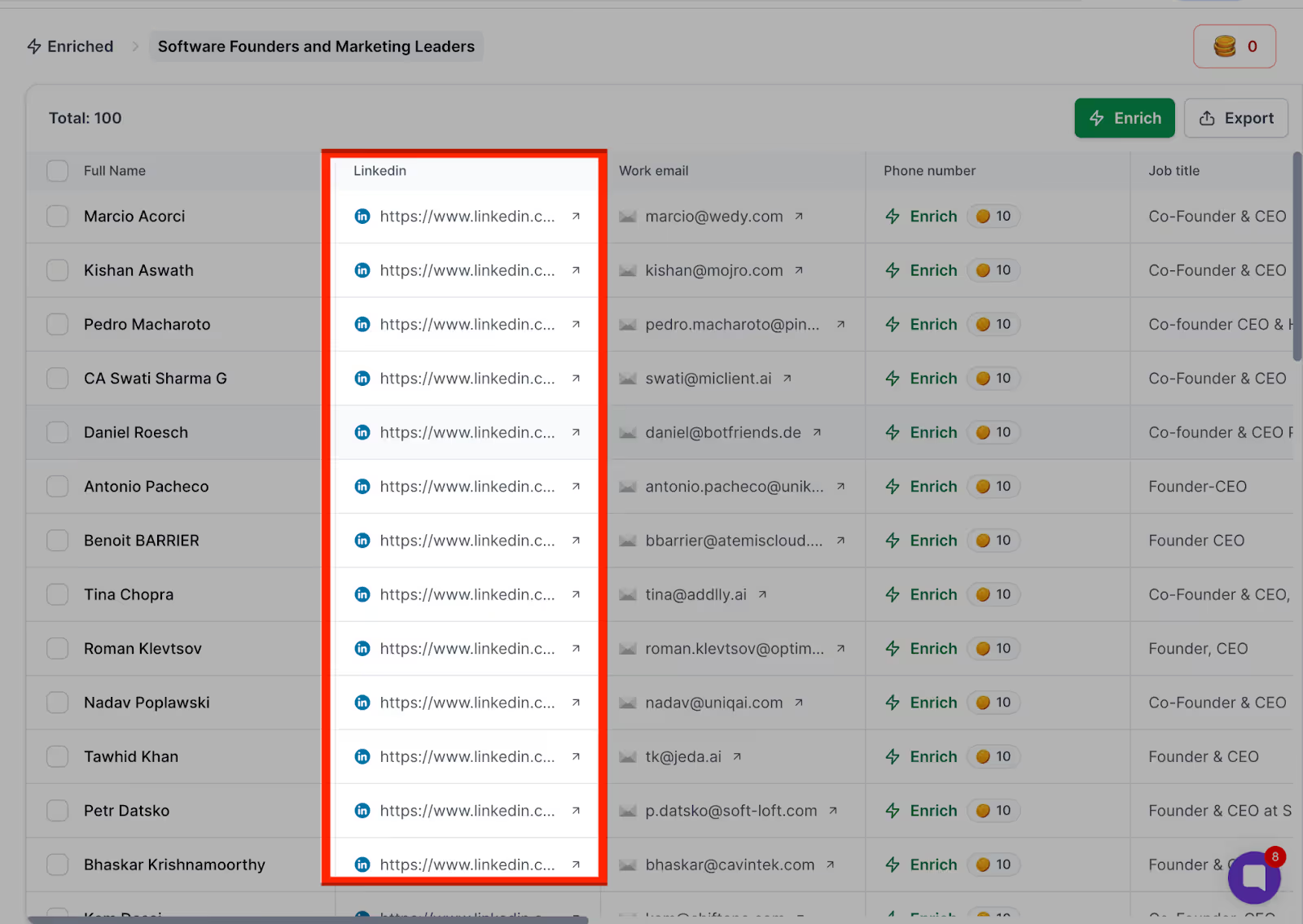
With Leadsforge, you can:
- Search through 500M+ contacts to uncover accurate email addresses.
- Automatically verify emails so you avoid bounces.
- Build targeted prospect lists from LinkedIn profiles, company lookalikes, or page followers.
- Export your results as CSV or connect directly with Salesforge for outreach.
You also get 100 free credits to try it out, making it easy to test before scaling.
If you’d like to try it out, you can start with Leadsforge here.
2. Check Their LinkedIn Contact Info Section
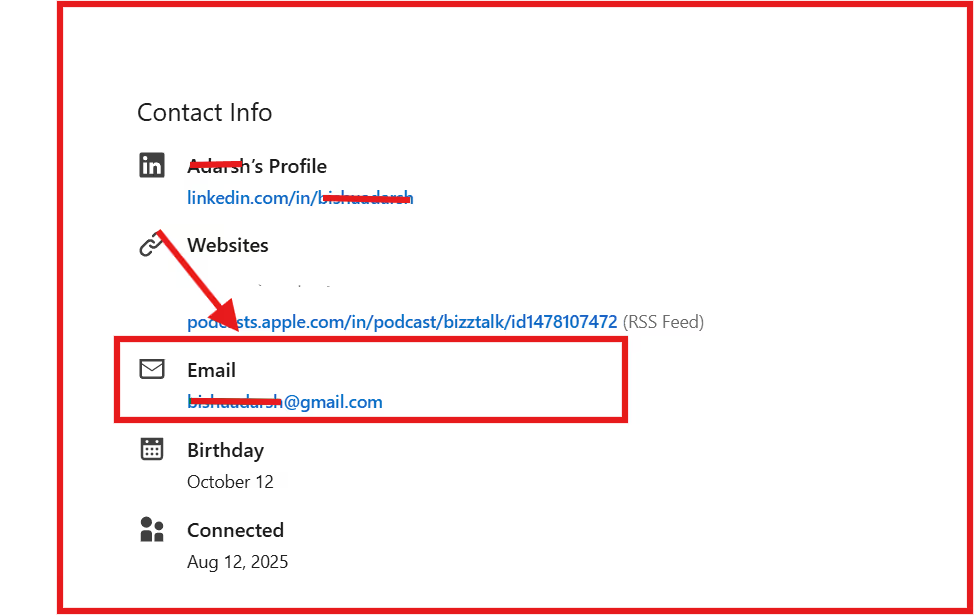
Another simple way to find someone’s email on LinkedIn is by checking the Contact Info section on their profile.
In this section, many professionals include:
- Their work email
- A link to their website or portfolio
- Sometimes even a direct phone number
To access it, just open the profile, click “Contact Info” under their headline, and check the popup.
This method works best for people who want to be contacted, like founders, consultants, or freelancers.
3. Use Google & Advanced Search Operators
When an email isn’t available on LinkedIn, you can often find it with a quick Google search.
Using search operators helps you narrow results so you’re not digging through hundreds of pages.
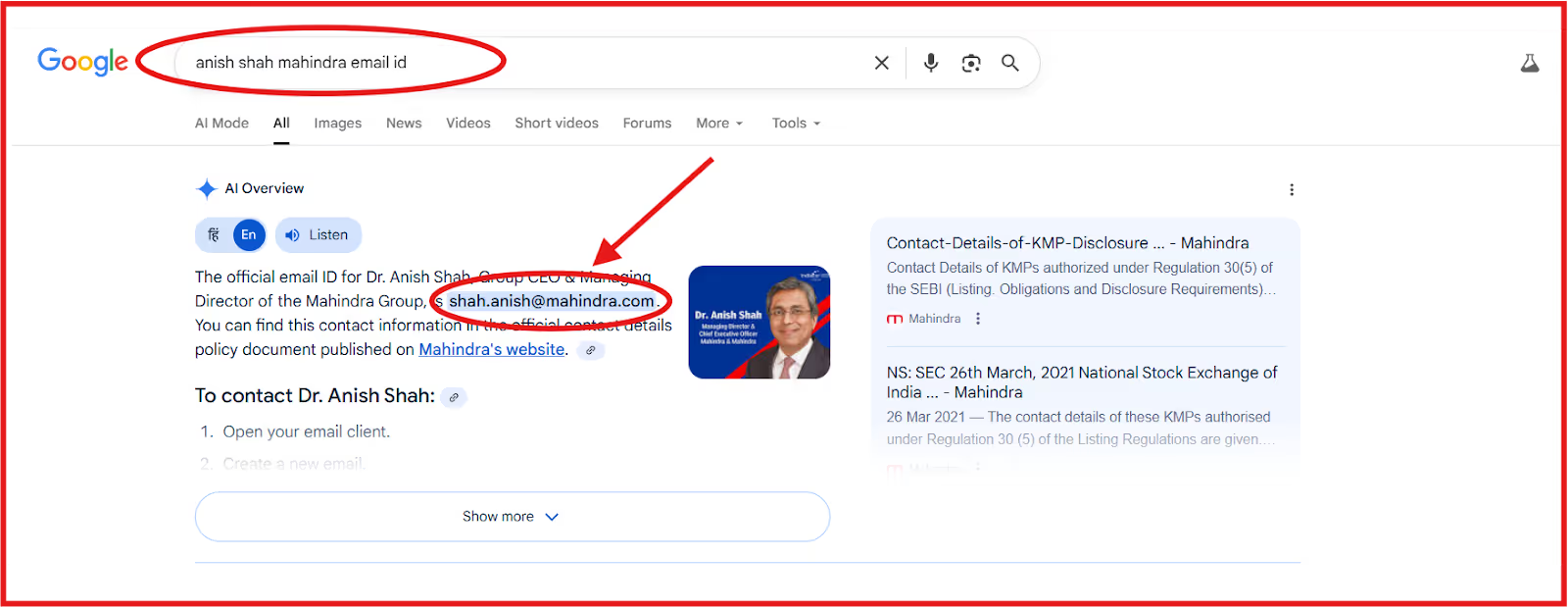
Here are some simple searches you can try:
- "First Last" + company + email
- "First Last" + @company.com
- site:linkedin.com "First Last" "email"
These searches may reveal:
- Emails published in event speaker bios or press releases
- Contact details in PDFs, blog posts, or cached web pages
- Mentions of the person’s email across other public sites
This method is free and easy. Sometimes you’ll get the exact email in seconds; other times, you may not find anything at all.
4. Use Company Email Patterns
Many companies give all employees the same style of email address.
Once you know the format, it’s easy to figure out your contact’s email.
Common company email formats:
- firstname.lastname@company.com
- firstname@company.com
- firstinitiallastname@company.com
How to do it:
- Visit the company’s website (About page, Press page, or Team page).
- Find any email listed, even a generic one can reveal the format.
- Apply that format to the person’s name from LinkedIn.
This method is simple and works best for medium to large companies that use a consistent email structure.
To be safe, always run the email through a verification tool before you send your message.
5. Use LinkedIn Messages Strategically
If you can’t find someone’s email directly, the simplest option is to just ask them on LinkedIn.
A short, polite message can often get you the exact email you need.
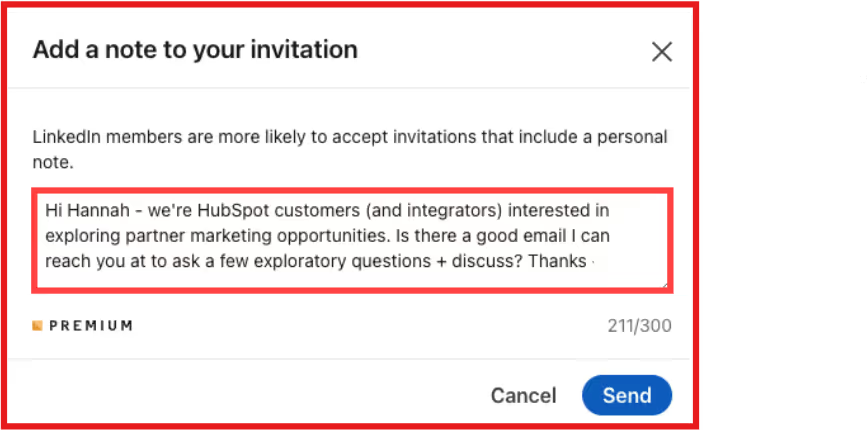
You might write:
Hi [Name], I’d love to share a quick idea about [your service/value]. What’s the best email to reach you?
This approach works especially well if:
- You already have a mutual connection or some common ground.
- You’re in an industry where trust and relationships matter.
- You want to start the conversation in a professional, respectful way.
It’s not the fastest method, but it’s one of the most genuine.
Often, people are more willing to reply with their email when they understand who you are and why you want to connect.
How To Reach Out To Those Emails on AutoPilot Using Salesforge
Once you’ve found the right emails, the next step is getting your message in front of them, without landing in spam.
That’s exactly what Salesforge is built for.
With Salesforge, you can:
- Run multi-channel outreach → email + LinkedIn with unlimited senders and mailboxes.
- Keep your emails landing in the inbox with Warmforge, their built-in deliverability tool (97–100% inbox placement reported in case studies).
- Scale campaigns globally with multi-language sequences.
- Connect easily with your CRM and other tools (30+ integrations).
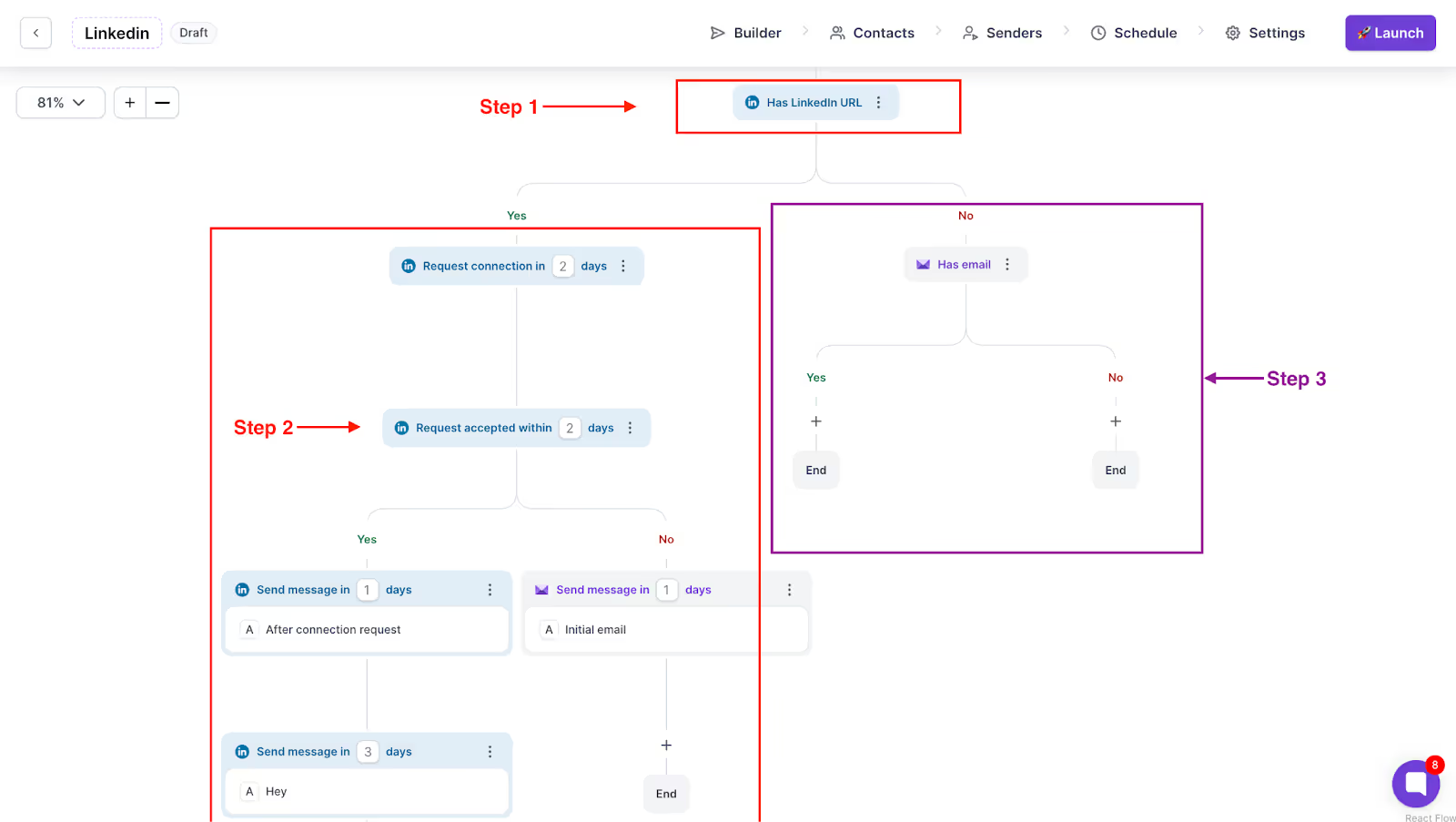
For teams that want full automation, Salesforge also offers Agent Frank, their AI SDR.
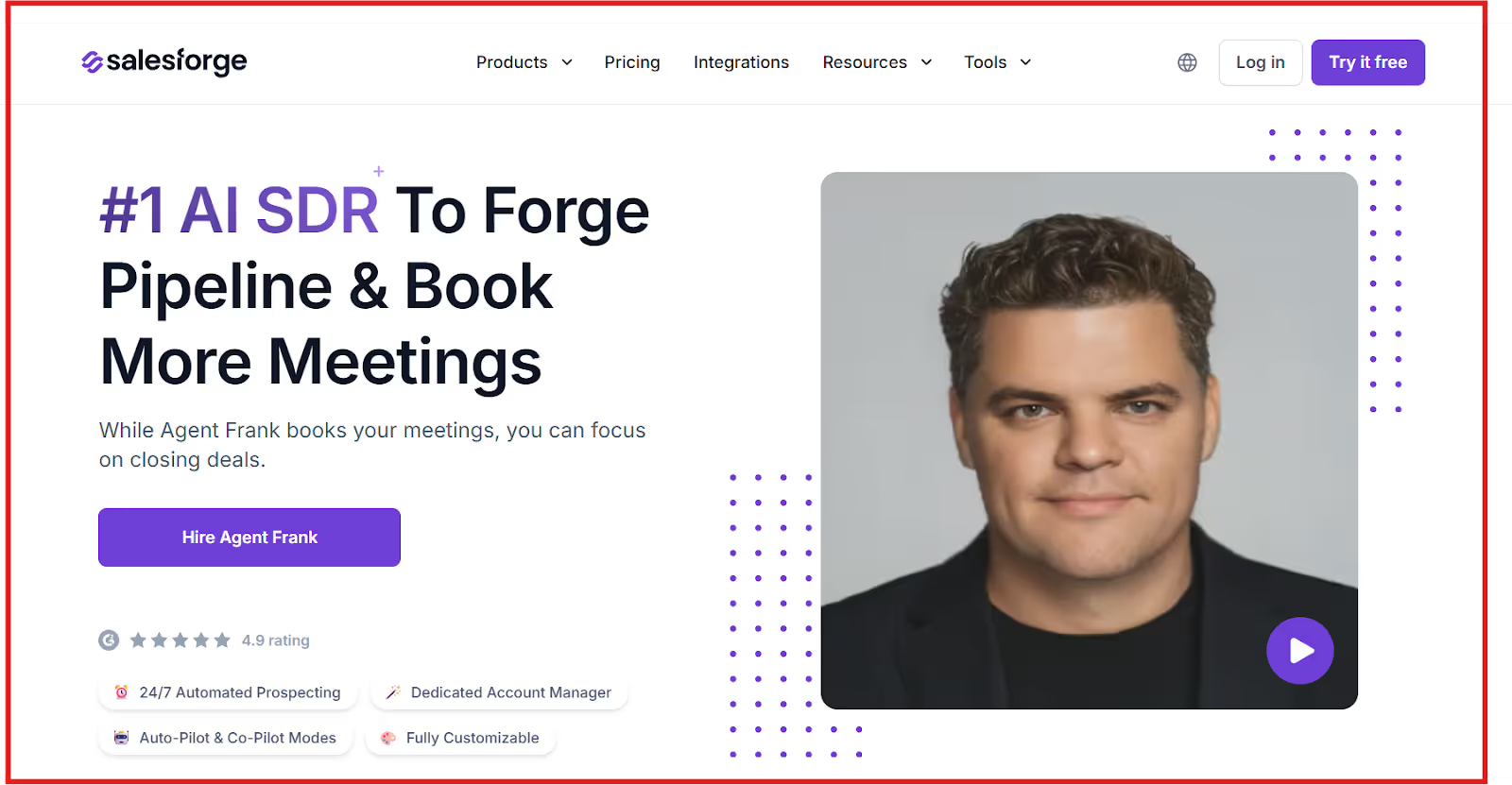
Agent Frank can:
- Prospect, send emails, and follow up automatically.
- Personalize at scale across 20+ languages.
- Book meetings directly into your pipeline.
Pricing:
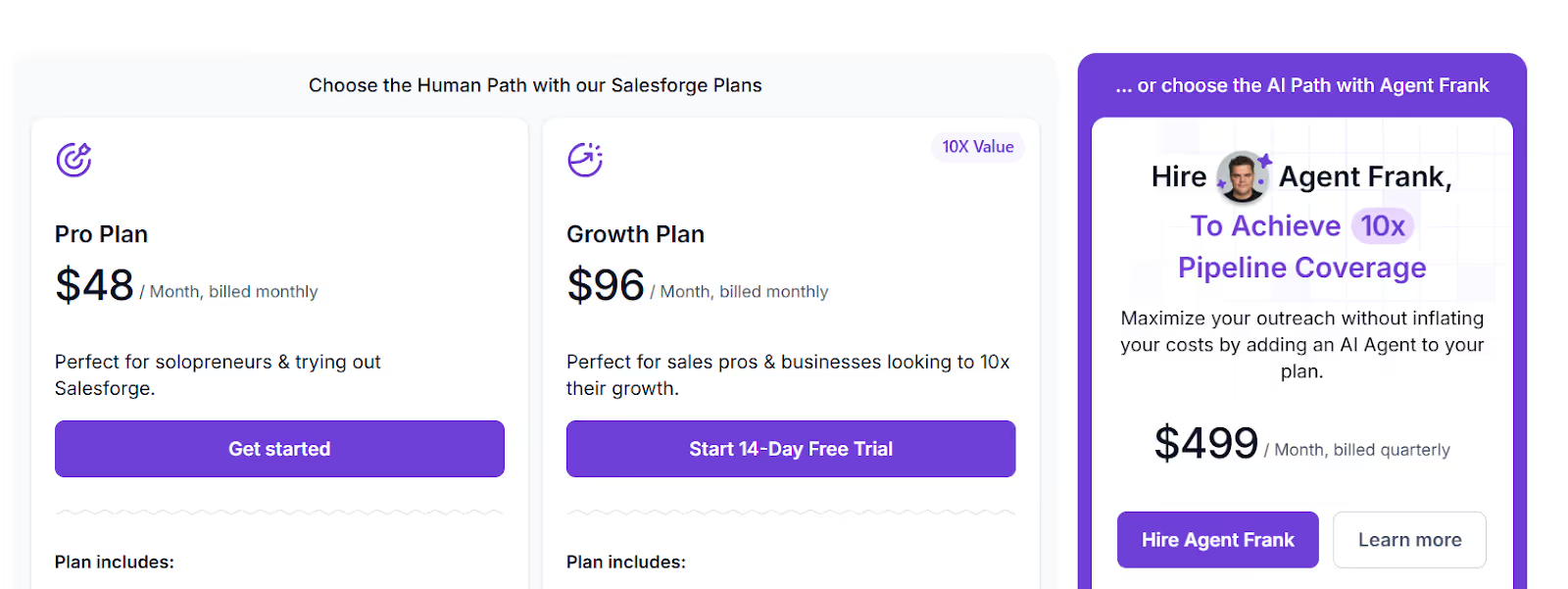
- Pro Plan → $48/month (solo users).
- Growth Plan → $96/month (scaling teams, includes unlimited LinkedIn senders).
- Agent Frank → $499/month, billed quarterly (AI autopilot outreach).
👉 If you’re ready to take the emails you find on LinkedIn and turn them into real conversations, Salesforge makes it possible to run outreach on autopilot, at scale and with confidence.
And if you’re interested in finding out phone numbers you can watch this video -
Conclusion
Finding someone’s email on LinkedIn doesn’t have to be hard. You now know 5 proven ways:
- Use Leadsforge to get verified emails quickly.
- Check LinkedIn Contact Info for emails people share directly.
- Search with Google using smart operators to uncover hidden emails.
- Use company email patterns to figure out addresses based on their domain.
- Send a LinkedIn message and politely ask for the best email.
Each method works in different situations. If you just need one or two emails, checking Contact Info or using Google can do the job.
If you want a bigger list, tools like Leadsforge make it faster and more reliable.
And when you’re ready to reach out at scale, Salesforge helps you do it on autopilot, with unlimited LinkedIn + email outreach, strong deliverability, and even an AI SDR to handle the work for you.
👉 LinkedIn is the starting point, but getting verified emails, and sending outreach that actually lands in the inbox, is what turns opportunities into results.

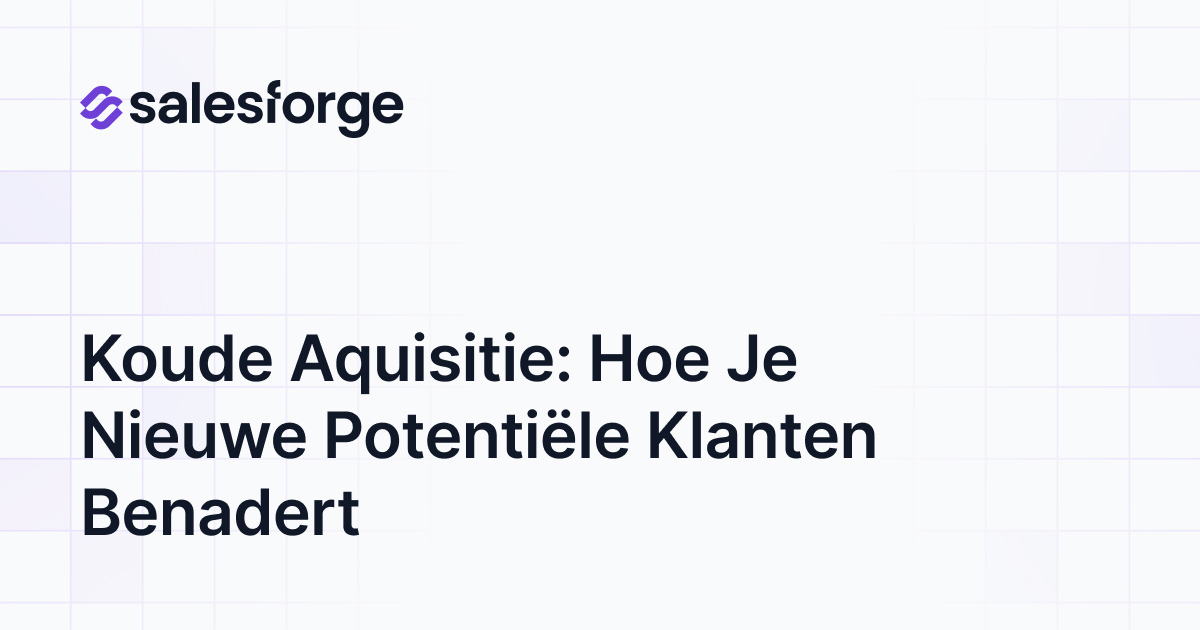

.png)

.png)
