Ultimate Twain AI Review: Our 100+ Real User Experience Demystified
You’ve probably heard about Twain AI’s ‘smart personalization’ and ‘automated outreach’, but does it really deliver? This Twain AI Review breaks it down.
How well does Twain actually perform when scaling personalized outreach?
And is it really the right fit for your team or agency?
Twain focuses on deep research to move beyond generic templates, using live social proof, competitive signals, and real-time insights to craft unique sequences for every lead.
But the key question is simple: Does it actually work for people like you?
In this review, we’ll break down how it works, what users say, and how it compares to other outreach tools, so you’ll know if it’s the right fit for your team.
Here are the key takeaways:
Twain Review Key Takeaways
- Personalization is strong with deep research and real-time suggestions, helping teams create unique outreach sequences.
- The biggest drawback is pricing and setup; freelancers and smaller teams may find it less ideal.
- Analytics are limited, and there’s no multi-language support, which could be a challenge for global campaigns.
- Pricing starts at $185 per month for 1,000 leads, making it better suited for agencies and SDR teams.
- Agent Frank is a better alternative if you want both personalized outreach and strong deliverability. Twain AI mainly focuses on personalization.
By the end, you will have a clear answer to one simple question: Is Twain AI the right tool for your cold outreach and sales needs, or should you consider something else?
What Is Twain AI?
Twain AI is a writing assistant built to make cold outreach more personal and effective.
It works in the background while you write, suggesting clearer wording, fixing tone, and cutting out unnecessary filler so your emails and LinkedIn messages sound natural.
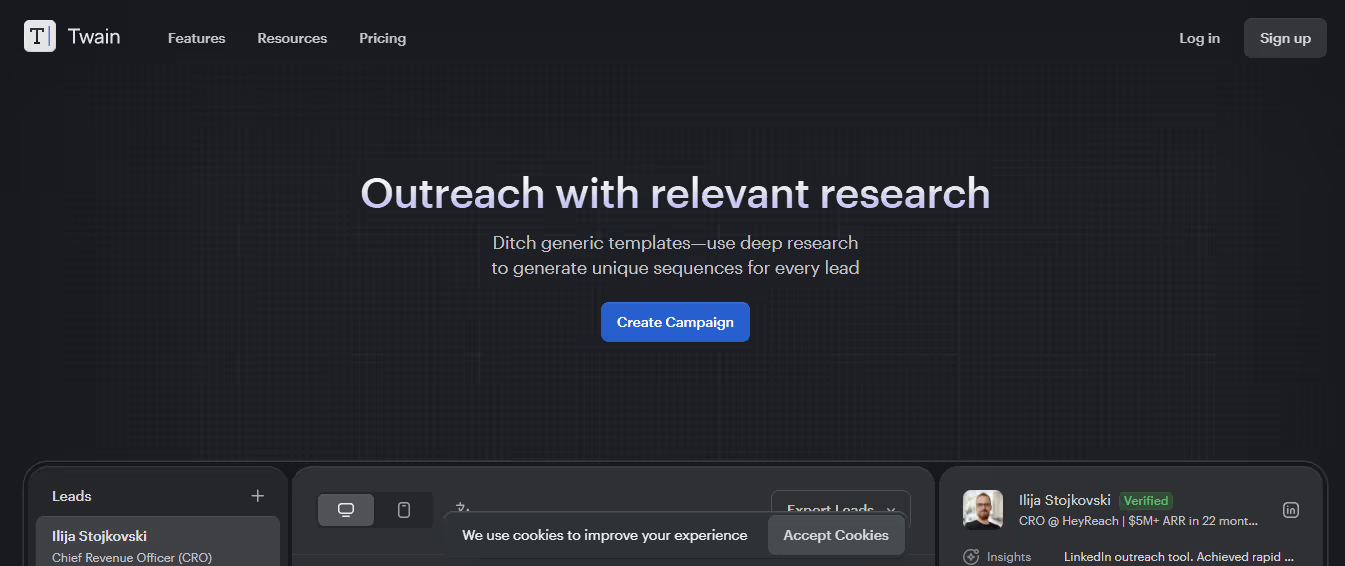
It also supports outreach campaigns by letting you create entire follow-up sequences that stay consistent without sounding robotic.
The platform is designed for people who rely on outreach every day, startups, sales teams, marketers, and recruiters, and need to balance scale with personalization.
What makes Twain AI stand out is its ability to use live context, such as role changes or company news, to keep your message relevant to each prospect.
How Twain AI Works?
Twain AI follows a straightforward three-step workflow that makes outreach easier to manage:
1. Lead Searching
You can start by searching for leads using a company name, specific job title, or role. This helps you quickly build a targeted list of prospects instead of blasting generic emails.
2. Lead Enrichment
Once leads are found, Twain enriches them with LinkedIn and other public data. This extra context, like job position, company updates, or recent role changes, adds depth to your outreach.
3. Email Writing
With the enriched data, Twain generates custom emails for each prospect.
Every message is unique, runs through spam filters, and adapts to the context so it doesn’t sound like a bulk template.
In just three steps: search, enrich, and write. Twain AI helps teams scale outreach while keeping messages personal and relevant.
Twain AI Features That Are Actually Useful
When you look at any Twain AI review, the features people talk about most are the ones that save time and make outreach feel more personal.
Here are the areas where Twain AI adds real value:
- Personalized Email Writing
Helps you write messages that sound tailored, not templated. Twain AI adjusts tone and wording so your emails feel human and relevant.
- Automated Outreach Sequences
Let's you create full sequences with follow-ups. Saves hours for sales teams that would otherwise rewrite the same emails again and again.
- Supports CRMs and Email Platforms
Works with CRMs, email providers, and workflow tools. This makes sending and managing campaigns smoother.
- Performance Tracking and Insights
Shows open rates, replies, and performance data. Makes it easier to tweak your outreach and improve results.
- Simple Setup and Interface
Simple dashboard and quick setup. Even non-technical users can get started without a learning curve.
Twain AI Pros & Cons
Going through different Twain AI reviews, certain themes keep coming up.
Users praise its personalization strengths but also mention areas that could be improved.
Things Users Like About Twain
Here are the things users like:
- Prospect Insights Before Outreach
Users like that Twain gives quick details about a prospect, such as job role or seniority, before suggesting a message. It helps them tailor outreach more effectively.
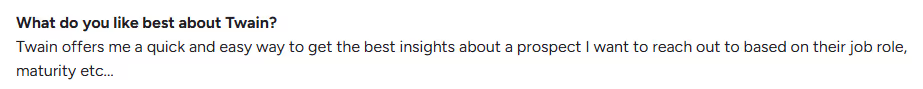
- Deep Personalization
Twain’s AI-generated introductions sound surprisingly close to what they would have written themselves, which saves time without losing authenticity.
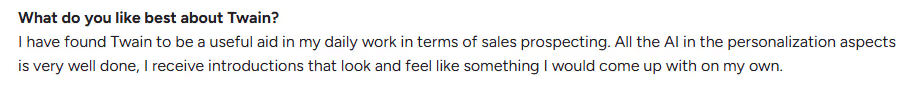
- Faster Message Crafting
Real-time suggestions and tone adjustments make outreach more engaging and less robotic.
“I love Twain’s ability to craft personalized messages quickly. The real-time suggestions and custom tones make outreach more engaging and effective.” - MOHAMMAD K., user review, G2.com
- Control Over Edits
Another plus is the ability to edit generated messages directly. Users like the options for adjusting tone, intent, and structure on the fly.
“I like that you can directly edit the generated message. I like that there are buttons for intent and tone, etc…”- user review, G2.com
- Multiple Signals for Relevance
Advanced users value Twain’s capability to pull in multiple signals, such as company updates or role changes, to make each message feel more relevant to the recipient.
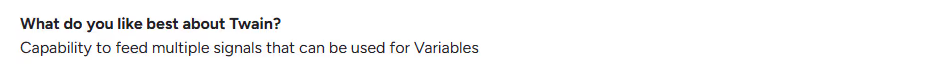
Alt text:- Twain review on G2.com
Things Users Dislike About Twain
Here are the things users dislike:
- Struggles With Niche Messaging
Twain has trouble handling very industry-specific or situational emails. In niche markets, this can make the message feel a bit cold or generic.
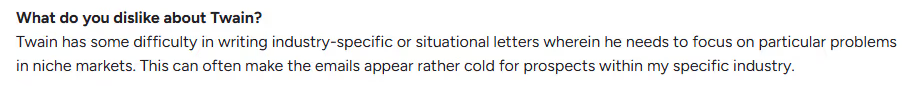
Alt text:- Twain review on G2.com
- Limited to Written Communication
Currently, Twain focuses only on written emails and LinkedIn messages. Users wishing for more flexibility, like voice or broader channel support, find this limiting.
- No Multi-Language Support
Another downside is the lack of strong multilingual options. For teams working across global markets, this makes outreach harder to scale.
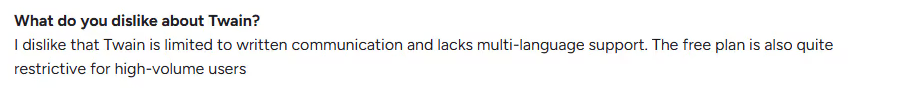
Alt text:- Twain review on G2.com
- Restrictive Free Plan
The free version feels too limited for high-volume users. Many say they quickly outgrow it and need to move to a paid plan to get real value.
- Prompt Limitations
There are cases where Twain doesn’t handle certain prompts well, which can be frustrating when you expect more flexibility from an AI tool.
“It wasn't very clear where to enter the prompt. It also didn't generate a "real" sounding message. The prose was off.”- user review, G2.com

Alt text:- Twain review on G2.com
- Signal Weighting Issues
Some advanced users mention that Twain could improve how it prioritizes signals. Right now, it doesn’t always balance or weigh different data points correctly, which can impact personalization.

Alt text:- Twain review on G2.com
Overall, Twain AI is great for writing faster, more personal emails, but it still has gaps in niche messaging, languages, and scaling.
What is Twain AI Pricing?
Twain AI uses a credit system. One lead = one credit. You only pay once to research a lead, and then you can use it in as many sequences as you want without paying again.
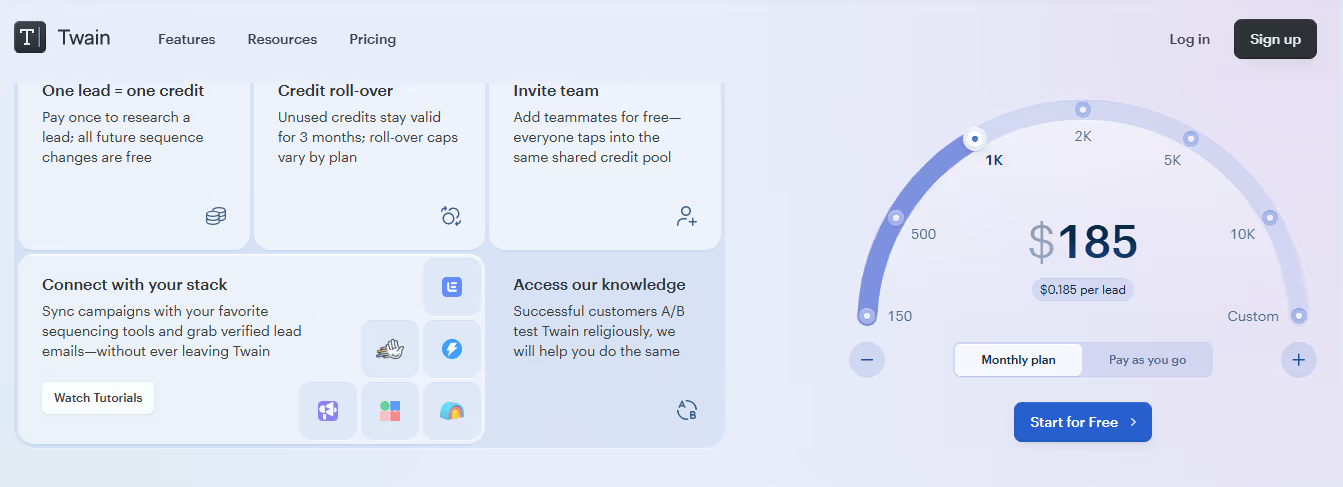
Alt text:- Twain AI pricing
Here’s how the pricing works:
- Base Plan: $185 per month → includes 1,000 leads
- This works out to $0.185 per lead.
- This works out to $0.185 per lead.
- Other Volumes: Plans are available for 150, 500, 2,000, 5,000, 10,000, or custom lead volumes.
- Rollover Credits: Any unused credits stay valid for 3 months (limits depend on your plan).
- Team Access: You can add teammates for free, and everyone shares the same credit pool.
- Integrations: Twain connects directly with your outreach tools, so you don’t need to copy-paste leads.
Is It Worth the Cost in 2025?
For startups, the entry plan can feel expensive compared to lightweight outreach tools. Freelancers or individuals with low outreach needs may find it restrictive.
Larger teams sending higher volumes may benefit more, since the per-lead price decreases as usage scales.
Ultimately, whether Twain AI pricing makes sense depends on your outreach volume and how much value you place on built-in AI personalization and credits that roll over.
How Reliable Is Twain's Email Writing?
One of the most common points in Twain AI reviews is how well the tool actually writes emails.
Users generally agree that Twain does a good job at keeping messages natural and personal, especially for common sales and outreach scenarios.
The AI suggestions feel close to what a human would write, and the tone adjustments help avoid robotic-sounding copy.
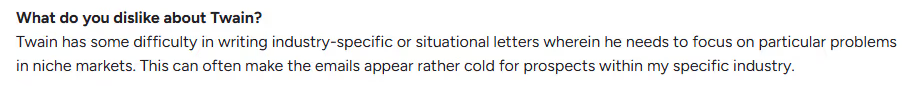
Alt text:- Twain review on G2.com
That said, reliability can vary. For standard prospecting, Twain performs well.
But when it comes to very niche or industry-specific emails, the outputs can feel a little flat. In those cases, manual editing is still needed to make the message resonate.
A Quick Look at Twain’s Integrations & Chrome Extension
Twain AI connects with the tools sales teams already use. This makes it easier to slot into existing workflows without extra work.
Direct Integrations
- Clay – connect Twain to enrich data and build smarter outreach sequences.
- Instantly.ai – import contacts and use Twain’s personalization within your campaigns.
- Smartlead – plug Twain’s AI writing into Smartlead for multi-channel outreach.
Extended via Clay
Through its integration with Clay, Twain can also connect to:
- CRMs like HubSpot and Salesforce
- Sales engagement tools such as Salesloft and Outreach
- Data sources like LinkedIn and company websites for enrichment
- Email platforms to keep campaigns aligned across systems
These integrations mean you don’t have to copy-paste data back and forth; Twain works alongside the platforms you’re already using.
Twain AI Chrome Extension
The Chrome extension takes convenience further. It lets you use Twain’s AI suggestions right inside LinkedIn or your email client. For example, you can:
- Personalize a connection request without leaving LinkedIn.
- Edit and polish an email directly inside Gmail or Outlook.
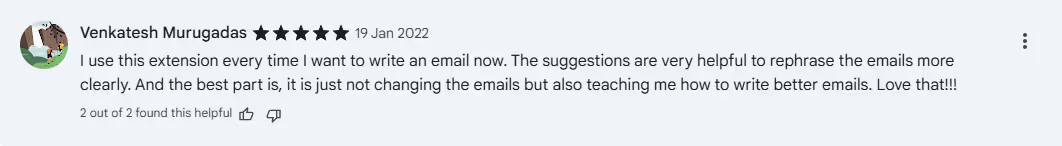
Alt text:- Twain Chrome extension review on Rewrite by Twain (free)
For busy sales reps or marketers, this saves time and makes personalization more natural in daily work.
These integrations and the extension don’t remove all of Twain’s limitations, but they do make the tool easier to adopt and use consistently in real outreach workflows.
Who Should Use Twain AI (and Who Shouldn’t)
Not every tool fits everyone, and the same goes for Twain. Based on real Twain AI reviews, here’s who benefits most from it and who may find it less suitable.
Twain AI is Best For
- Sales teams that run daily outreach campaigns and need help writing at scale.
- Growth marketers who want AI to speed up personalization without sacrificing quality.
- Outreach-heavy businesses that contact hundreds or thousands of prospects each month.
Twain AI is Not Ideal For
- Freelancers on a tight budget, since the base plan is expensive compared to lightweight tools.
- Small teams wanting plug-and-play simplicity, as Twain works best when you’re ready to invest time in sequences, signals, and testing.
If you feel Twain AI doesn’t quite fit, maybe because of cost, simplicity, or scaling needs, you’re not alone.
That’s usually when teams start looking at Twain ai alternatives. Here is the best Twain ai alternative.
Best Alternative to Twain AI: Agent Frank
Agent Frank is a fully autonomous AI SDR that runs your entire top-of-funnel sales process.
It finds and researches leads, enriches them with data, writes personalized outreach, sends follow-ups, and books meetings, all without your involvement.

Alt text:- AgentFrank home page
Twain works best for teams that already have the email infrastructure in place, a CRM, sequencing tools, SDRs, and a process for running outreach campaigns.
In that setup, Twain acts as a helpful writing partner, giving faster and better email drafts. Still, campaigns need a human expert to review, refine, and manually run the outreach.
On the other hand, Agent Frank takes a very different approach. Instead of being a writing assistant, it works as a fully autonomous AI SDR. That means it doesn’t just draft emails, it:
- Finds and researches leads
- Enriches them with data
- Personalizes every outreach message
- Runs automated follow-ups
- Book meetings on autopilot
With Agent Frank, you don’t need an SDR team or complex infrastructure to get started.
It’s designed for businesses that want a complete top-of-funnel solution, from prospecting to booked calls, all without human intervention.
Twain AI vs Agent Frank: Quick Comparison
Aspect
Twain AI
Agent Frank
Role
AI writing assistant
Fully autonomous AI SDR
Who It’s For
Teams with CRM, SDRs, and outreach tools already set up
Teams that need an end-to-end SDR on autopilot
Human Involvement
Still requires a person to review and run campaigns
Runs independently without a human
Core Functions
Faster, better message writing
Lead research, enrichment, personalized outreach, follow-ups, and booking meetings
Best Use Case
Companies are improving existing outreach workflows
Businesses wanting a full SDR replacement
Try Agent Frank free to test fully automated lead generation and follow-ups.
Final Verdict: Should You Buy Twain AI?
After looking at real Twain AI reviews, it’s clear that the tool delivers strong personalization and can save time for sales teams running heavy outreach.
At the same time, it has gaps, like limited flexibility for freelancers, struggles with niche messaging, and higher costs for smaller users.
If you prefer a hands-off approach, Agent Frank may be a better fit since it acts as a fully autonomous AI SDR that handles lead research, enrichment, outreach, and booking meetings on autopilot.
Start your outreach the smarter way, try Agent Frank for free today.
FAQs
Is Twain AI good for small businesses?
It can work for small businesses that rely heavily on outreach, but the pricing may feel high if your email volume is low.
How does Twain AI compare with other AI sales tools?
Twain stands out for real-time personalization and message suggestions, while other tools may focus more on automation, data enrichment, or analytics.
Is Twain AI beginner-friendly?
Yes, the dashboard is simple, but new users may need some time to get comfortable with variables and tone settings.
What is the main difference between Twain AI and Salesforge?
Twain AI focuses mainly on personalization, while Salesforge combines outreach, automation, and deliverability in one platform.
Does Twain AI help improve deliverability?
It includes warm-up and verification features, but it’s not a full deliverability platform. Many teams use it alongside other tools for stronger inbox placement.


.png)
.png)
